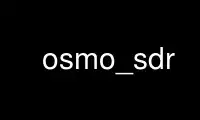
This is the command osmo_sdr that can be run in the OnWorks free hosting provider using one of our multiple free online workstations such as Ubuntu Online, Fedora Online, Windows online emulator or MAC OS online emulator
PROGRAM:
NAME
rtl-sdr - an I/Q recorder for RTL2832 based DVB-T receivers
DESCRIPTION
Uses a re-purposed DVB-T receiver as a software defined radio to receive signals in I/Q
data form. Written for and incorporated in the osmocom rtl-sdr project.
In-Phase and Quadrature Phase data can faithfully represent all of the information in a
band of frequencies centered on a carrier signal frequency.
Much software is available for the RTL2832. Most of the user-level packages rely on the
librtlsdr library which comes as part of the rtl-sdr codebase. This codebase contains both
the library itself and also a number of command line tools such as rtl_test, rtl_sdr,
rtl_tcp, and rtl_fm. These command line tools use the library to test for the existence of
RTL2832 devices and to perform basic data transfer functions to and from the device.
Because most of the RTL2832 devices are connected using USB, the librtlsdr library depends
on the libusb library to communicate with the device.
USAGE
This program captures information from a band of frequencies and outputs the data in a
form useful to other software radio programs.
SYNOPSIS
rtl_adsb [-f freq] [OPTIONS] [output file]
OPTIONS
-f frequency_to_tune_to [Hz]
-s samplerate (default: 2048000 Hz)
-d device_index (default: 0)
-g gain (default: 0 for auto)
-b output_block_size (default: 16 * 16384)
-n number of samples to read (default: 0, infinite)
-S force sync output (default: async)
tfilename
(a '-' dumps samples to stdout)
EXAMPLES
Example: To tune to 392.0 MHz, and set the sample-rate to 1.8 MS/s, use:
./rtl_sdr /tmp/capture.bin -s 1.8e6 -f 392e6
to record samples to a file or to forward the data to a fifo.
If the device can't be opened, make sure you have the appropriate rights to access the
device (install udev-rules from the repository, or run it as root).
Use osmo_sdr online using onworks.net services
