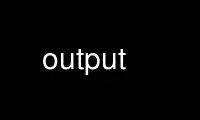
This is the command output that can be run in the OnWorks free hosting provider using one of our multiple free online workstations such as Ubuntu Online, Fedora Online, Windows online emulator or MAC OS online emulator
PROGRAM:
NAME
output - Yagi-Uda project antenna display program
SYNOPSIS
output [ - cehps ] [ -EE_max ] [ -HHmax ] [ -rminimum ] [ -Rmaximum ] [ -ZZo ]
filename
DESCRIPTION
The program output is one of a number of executable programs that forms part of a set of
programs, collectively known as the Yagi-Uda project , which were designed for analysis
and optimisation of Yagi-Uda antennas. output calculates the gain, FB ratio, input
impedance etc etc of an antenna that was described by the program input or first and has
had the element currents calculated with the program yagi The data about the forward gain,
VSWR, FB ratio, input impedance etc is written to a file filename.dat Angular data, giving
the variation of gain with theta and phi is put into a file filename.gai
Sometimes the program fails to find the 3dB bandwidths in the E and H planes, and bombs
out with a 'zbrent' error. This can occur if:
(1) The antenna has an almost isotropic pattern, in which case its never 3dB down, so the
3dB point is undefined.
(2) The 3dB point is outside the assumed angular range. You then have to either:
(a) Calculate with the -e option, which avoids calculation of the 3dB E-plane beamwidth or
(b) Do (a) above, then find approximately where the 3dB point is (from the .gai file - see
later), then set options -E and -H so the program calculates them properly.
The DOS .EXE files as distributed require a 387 maths coprocessor to be present and will
not run without it. A 486, Pentium, and I assume later processors of this series will run
it without any extra hardware. The DOS files are no longer being maintained, so are out of
sync with the latest source.
OPTIONS
-c Calculate the maximum level of any sidelobe - not just the rear on as the FB ratio
tells us. If the sidelobe and FB ratio are equal, it means the biggest sidelobe is
the rear one. If the Sidelobe is less than the FB ratio, then another lobe is more
significant. Look in the '.gai' file (see below) to see where it is. This option
slows the program quite a bit.
-e Suppress calculation of the 3dB E-plane bandwidth. This is sometimes necessary if
the programme is unable to find the 3 dB beamwidth, to prevent an error occuring.
-h Suppress calculation of the 3dB H-plane bandwidth. This is sometimes necessary if
the programme is unable to find the 3 dB beamwidth, to prevent an error occuring.
-p Put data into a file filename.freq for reading into gnuplot, and a commmand file
filename.gc for gnuplot to use. (run 'output -p filename' then 'gnuplot
filename.gc' )
-s Suppress all diagnostic output. By default, the program print the percentage of the
job completed.
-EE_max
When the program computes the E-plane 3dB beamwidth, it assumes the antenna pattern
is 3dB down somewhere in the range 90 to Emax, where E_max is by default 179
degrees. This can fail if it is never 3dB down in the range, or if it happened to
go 3dB down in two or more points. You can change E_max, if you need to, but rarely
if every should need to. I've never seen a failure here, but are guarding against
one. If you don't want the pattern, use the -e option instead, which skips it. See
also '-H' below.
-HH_max
When the program computes the H-plane 3dB beamwidth, it assumes the antenna pattern
is 3dB down somewhere in the range 0 to Hmax, where H_max is by defualt 60 degrees.
This can fail if it is never 3dB down in the range, or if it happended to go 3dB
down in two or more points. Also, if it goes more than 3dB down, but that starts to
come up again. You can change H_max, if you need to, as failures do occasionally
occur. If you don't want the pattern use -h option instead, which will skip it.
An obvious example of an antenna where you cant find the 3dB bandwidth for the H-
plane is the 1ele dipole. The radiation is symmetrical about its axis, so the level
is the same everywhere in the H plane. The program automatically avoids calculating
it for a 1 ele beam.
-ZZo Zo is the characteristic impedance used when calculating the VSWR. By default it's
50 Ohms, but can be changed to any real, positive value.
filename
is the name of the file containing the antenna description. It is expected to be in
a format created by input or first - two other programs in the Yagi-Uda project.
The is also expected to exist a binary file filename.out created by typing yagi
filename
Limitations
I'm not aware of any limitations, apart from that filenames, including full path, can't
exceed 90 characters.
Use output online using onworks.net services
