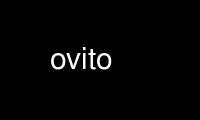
This is the command ovito that can be run in the OnWorks free hosting provider using one of our multiple free online workstations such as Ubuntu Online, Fedora Online, Windows online emulator or MAC OS online emulator
PROGRAM:
NAME
ovito - (The Open Visualization Tool) is a scientific visualization and analysis software
for atomistic simulation data.
SYNOPSIS
ovito [options]
DESCRIPTION
This manual page documents briefly the command line options of ovito command.
OPTIONS
All options start with two dashes (`-'). A summary of options is included below. For a
complete description, see the online documentation.
--help Show help about options.
--verbose
Enable additional diagnostic console output.
--nogui
Run in console mode without graphical user interface.
--script <file>
Execute the given script file on startup.
--nobanner
Suppress the license banner shown in the console.
--experimental
Enable experimental program features.
Use ovito online using onworks.net services
