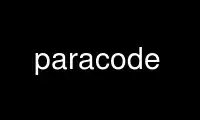
This is the command paracode that can be run in the OnWorks free hosting provider using one of our multiple free online workstations such as Ubuntu Online, Fedora Online, Windows online emulator or MAC OS online emulator
PROGRAM:
NAME
paracode - command line Unicode conversion tool
SYNOPSIS
paracode [-ttables] string
DESCRIPTION
This manual page documents the paracode command.
paracode exploits the full power of the Unicode standard to convert the text into visually
similar stream of glyphs, while using completely different codepoints. It is an excellent
didactic tool demonstrating the principles and advanced use of the Unicode standard.
paracode is a command line tool working as a filter, reading standard input in UTF-8
encoding and writing to standard output.
OPTIONS
-ttables
--tables
Use given list of conversion tables, separated by a plus sign.
Special name 'all' selects all the tables.
Note that selecting 'other', 'cyrillic_plus' and 'cherokee' tables (and 'all')
makes use of rather esoteric characters, and not all fonts contain them.
Special table 'mirror' uses quite different character substitution, is not selected
automatically with 'all' and does not work well with anything except plain ascii
alphabetical characters.
Example:
paracode -t cyrillic+greek+cherokee
paracode -t cherokee <input >output
paracode -r -t mirror <input >output
Possible tables are:
cyrillic
cyrillic_plus
greek
other
cherokee
all
-r
Display text in reverse order after conversion, best used together with -t mirror.
Use paracode online using onworks.net services
