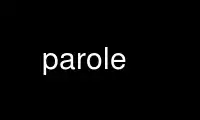
This is the command parole that can be run in the OnWorks free hosting provider using one of our multiple free online workstations such as Ubuntu Online, Fedora Online, Windows online emulator or MAC OS online emulator
PROGRAM:
NAME
parole - Gstreamer-based media player
DESCRIPTION
Usage:
parole [OPTION...]
Help Options:
-h, --help
Show help options
--help-all
Show all help options
--help-gst
Show GStreamer Options
--help-gtk
Show GTK+ Options
GStreamer Options
--gst-version
Print the GStreamer version
--gst-fatal-warnings
Make all warnings fatal
--gst-debug-help
Print available debug categories and exit
--gst-debug-level=LEVEL
Default debug level from 1 (only error) to 5 (anything) or 0 for no output
--gst-debug=LIST
Comma-separated list of category_name:level pairs to set specific levels for the
individual categories. Example: GST_AUTOPLUG:5,GST_ELEMENT_*:3
--gst-debug-no-color
Disable colored debugging output
--gst-debug-disable
Disable debugging
--gst-plugin-spew
Enable verbose plugin loading diagnostics
--gst-plugin-path=PATHS
Colon-separated paths containing plugins
--gst-plugin-load=PLUGINS
Comma-separated list of plugins to preload in addition to the list stored in
environment variable GST_PLUGIN_PATH
--gst-disable-segtrap
Disable trapping of segmentation faults during plugin loading
--gst-disable-registry-update
Disable updating the registry
--gst-disable-registry-fork
Disable spawning a helper process while scanning the registry
GTK+ Options
--class=CLASS
Program class as used by the window manager
--name=NAME
Program name as used by the window manager
--screen=SCREEN
X screen to use
--sync Make X calls synchronous
--gtk-module=MODULES
Load additional GTK+ modules
--g-fatal-warnings
Make all warnings fatal
Application Options:
-i, --new-instance
Open a new instance
-n, --no-plugins
Do not load plugins
--device
Set Audio-CD/VCD/DVD device path
-p, --play
Play or pause if already playing
-s, --stop
Stop playing
-N, --next-track
Next track
-P, --previous-track
Previous track
-f, --seek-f
Seek forward
-b, --seek-b
Seek Backward
-r, --raise-volume
Raise volume
-l, --lower-volume
Lower volume
-m, --mute
Mute volume
-V, --version
Version information
-E, --embedded
Use embedded mode
-F, --fullscreen
Start in fullscreen mode
--xv Enabled/Disable XV support
-a, --add
Add files to playlist
--display=DISPLAY
X display to use
REPORTING BUGS
Report bugs to http://bugs.debian.org
COPYRIGHT
Copyright © 2009 Ali
This is free software; see the source for copying conditions. There is NO warranty; not
even for MERCHANTABILITY or FITNESS FOR A PARTICULAR PURPOSE.
Use parole online using onworks.net services
