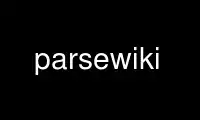
This is the command parsewiki that can be run in the OnWorks free hosting provider using one of our multiple free online workstations such as Ubuntu Online, Fedora Online, Windows online emulator or MAC OS online emulator
PROGRAM:
NAME
parsewiki - transform marked text into HTML, XHTML, Docbook or LaTeX
SYNOPSIS
parsewiki [OPTION]... [FILE]
DESCRIPTION
This manual page documents briefly the parsewiki command. This manual page was written
for the Debian distribution because the original program does not have a manual page.
parsewiki is a program that transform a text file with a very minimal Wiki style syntax
into other formats, including HTML, XHTML, Docbook and LaTeX.
See the file /usr/share/doc/parsewiki/doc/manual-en.txt for a description of the parsewiki
syntax.
OPTIONS
-f, --format=FORMAT
Output format; one of html, xhtml, docbook, latex. (default html)
-T, --title=TITLE
Title.
-t, --template=FILE
File with a template to use instead of the standard.
-c, --copyright
Display copyright and copying permission statement.
-h, --help
Show this usage summary.
FILE is a simple text file with wiki formating syntax. The result will be sent to the
Standard Output. If FILE is not given, input will be taken from the Standard Input.
EXAMPLES
$ parsewiki myfile.wiki
$ cat file.txt | parsewiki -fdocbook --title="An Example" > file.xml
Use parsewiki online using onworks.net services
