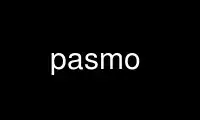
This is the command pasmo that can be run in the OnWorks free hosting provider using one of our multiple free online workstations such as Ubuntu Online, Fedora Online, Windows online emulator or MAC OS online emulator
PROGRAM:
NAME
pasmo — Z80 assembler
SYNOPSIS
pasmo [options] file.asm file.bin [file.sys]
DESCRIPTION
This manual page documents briefly the pasmo command.
This manual page was written for the Debian distribution because the original program does
not have a manual page. Instead, it has documentation in the html format; see below.
pasmois a multiplatform Z80 cross-assembler, easy to compile and easy to use. It can
generate object code in several formats suitable for many Z80 machines and emulators.
pasmo generates fixed position code, can not be used to create relocatable object files
for use with linkers.
pasmo is compatible with the syntax used in several old assemblers, by supporting several
styles of numeric and string literals and by providing several names of the most used
directives. However, in Pasmo the Z80 mnemonics, register and flags names and directives
are reserved words, this may require changes of symbol names conflicting in some programs.
pasmo can also generate the 8086 equivalent to the z80 assembly code. It can create COM
files for ms-dos, by using the binary generation mode, or CMD files for CP/M 86, by using
the --cmd option. This feature is experimental, use with care.
OPTIONS
If no options specify another, the object code format is binary without headers.
-d Show debug info during assembly.
-1 Show debug info during assembly, also in first pass.
-v Verbose. Show progress information during assembly.
-I Add directory to the list for searching files in INCLUDE and INCBIN.
--hex Generate the object file in Intel HEX format.
--bin Generate the object file in pure binary format without headers.
--prl Generate the object file in the PRL format. Useful for CP/M Plus RSX.
--cmd Generate the object file in CP/M 86 CMD format.
--plus3dos
Generate the object file with PLUS3DOS header (Spectrum disk).
--tap Generate a .tap file for Spectrum emulators (tape image).
--tzx Generate a .tzx file for Spectrum emulators (tape image).
--cdt Generate a .cdt file for Spectrum emulators (tape image).
--tapbas Same as --tap option but adding a Basic loader.
--tzxbas Same as --tzx option but adding a Basic loader.
--cdtbas Same as --cdt option but adding a Basic loader.
--amsdos Generate the object file with Amsdos header (Amstrad CPC disk).
--msx Generate the object file with header for use with BLOAD in MSX Basic.
--public The symbol table listing will include only symbols declared as PUBLIC.
--name Name for the header in the formats that use it. If unspecified the object file
name will be used.
--err Direct error messages to standard ouptut instead of error output (except for
errors in options).
--nocase Make identifiers case insensitive.
--alocal Autolocal mode: the labels than begins with a '_' are locals, and his ambit
finishes in the next no local label or in the next PROC, LOCAL or MACRO
directive.
-B --bracket
Bracket only mode: parenthesis are reserved for expressions.
-E --equ Predefine a label.
-8 --w8080
Show warnings when using Z80 instructions that does not exist in 8080.
--86 Generate 8086 code.
Use pasmo online using onworks.net services
