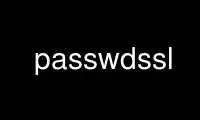
This is the command passwdssl that can be run in the OnWorks free hosting provider using one of our multiple free online workstations such as Ubuntu Online, Fedora Online, Windows online emulator or MAC OS online emulator
PROGRAM:
NAME
passwd - compute password hashes
SYNOPSIS
openssl passwd [-crypt] [-1] [-apr1] [-salt string] [-in file] [-stdin] [-noverify]
[-quiet] [-table] {password}
DESCRIPTION
The passwd command computes the hash of a password typed at run-time or the hash of each
password in a list. The password list is taken from the named file for option -in file,
from stdin for option -stdin, or from the command line, or from the terminal otherwise.
The Unix standard algorithm crypt and the MD5-based BSD password algorithm 1 and its
Apache variant apr1 are available.
OPTIONS
-crypt
Use the crypt algorithm (default).
-1 Use the MD5 based BSD password algorithm 1.
-apr1
Use the apr1 algorithm (Apache variant of the BSD algorithm).
-salt string
Use the specified salt. When reading a password from the terminal, this implies
-noverify.
-in file
Read passwords from file.
-stdin
Read passwords from stdin.
-noverify
Don't verify when reading a password from the terminal.
-quiet
Don't output warnings when passwords given at the command line are truncated.
-table
In the output list, prepend the cleartext password and a TAB character to each
password hash.
EXAMPLES
openssl passwd -crypt -salt xx password prints xxj31ZMTZzkVA.
openssl passwd -1 -salt xxx password prints $1$xxx$UYCIxa628.9qXjpQCjM4a..
openssl passwd -apr1 -salt xxx password prints $apr1$xxx$dxHfLAsjHkDRmG83UXe8K0.
Use passwdssl online using onworks.net services
