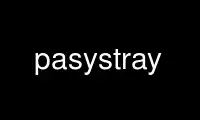
This is the command pasystray that can be run in the OnWorks free hosting provider using one of our multiple free online workstations such as Ubuntu Online, Fedora Online, Windows online emulator or MAC OS online emulator
PROGRAM:
NAME
pasystray - PulseAudio controller for the system tray
SYNOPSIS
pasystray [options]
DESCRIPTION
pasystray enables control of various PulseAudio server settings from the X11 system tray.
Clicking the tray icon will display a graphical menu, allowing the user to:
· adjust the volume of streams and sinks/sources
· transfer streams between sinks/sources
· switch the default sink/source
· set the default server (PULSE_SERVER)
· detect network PulseAudio services
· rename devices
MOUSE BINDINGS
Status icon:
· Middle-click: toggle mute, default sink
· Ctrl + Middle-click: toggle mute, default source
· Scroll up/down: adjust volume, default sink
· Ctrl + Scroll up/down: adjust volume, default source
Source/Sink menu item:
· Scroll up/down: adjust volume
· Left-click: set as default sink/source
· Middle-click: toggle mute
· Right-click: rename
Playback/record stream menu item:
· Scroll up/down: adjust volume
· Middle-click: toggle mute
OPTIONAL PULSEAUDIO MODULES
pasystray makes use of the following PulseAudio modules for some optional features:
· module-device-manager - device renaming
· module-zeroconf-discover - network device discovery
These modules may need to be loaded, using e.g. pactl(1).
REMOTE SINKS/SOURCES
In order to detect remote sinks/source, as well as enabling module-zeroconf-discover
locally, module-zeroconf-publish must be enabled on the remote server.
REMOTE SERVER
As with most PulseAudio-aware applications, the environment variable PULSE_SERVER may be
set to the address of a remote host in order to use pasystray to control the server
running on that host.
OPTIONS
This program follows the usual GNU command line syntax, with long options starting with
two dashes (`-').
-V, --version
Show the program version.
Use pasystray online using onworks.net services
