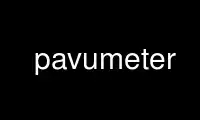
This is the command pavumeter that can be run in the OnWorks free hosting provider using one of our multiple free online workstations such as Ubuntu Online, Fedora Online, Windows online emulator or MAC OS online emulator
PROGRAM:
NAME
pavumeter - A volume meter for the PulseAudio sound server
SYNOPSIS
pavumeter [OPTION...] [<sink>|--record <source>]
DESCRIPTION
Displays a live volume meter of a PulseAudio source or sink.
OPTIONS
<sink>
The PulseAudio sink device to monitor. If <sink> is not specified, the default output
sink is used.
--record <source>
Show Recording Levels. <source> is the PulseAudio source device to monitor. If
<source> is not specified, the default input source is used.
--display=DISPLAY
Specify the X display to use.
-h, --help
Show a summary of options.
--help-all
Show all available options.
--help-gtk
Show standard gtk options.
Use pavumeter online using onworks.net services
