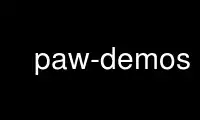
This is the command paw-demos that can be run in the OnWorks free hosting provider using one of our multiple free online workstations such as Ubuntu Online, Fedora Online, Windows online emulator or MAC OS online emulator
PROGRAM:
NAME
paw-demos - run PAW demonstrations
SYNOPSIS
paw-demos [options] [example_num [test_num]]
DESCRIPTION
paw-demos is a script to run the demonstrations of PAW in the paw-demos package. It will
create a demo directory (by default $HOME/paw-demos), copy the demos from
/usr/share/paw-demos to this directory, and run them. Both examples and tests are
available.
example_num is the number of the example to start with; examples are skipped if
example_num > 31. test_num is the number of the test to start with; tests are skipped if
test_num > 8. Note that the first example is numbered 1 but the first test is numbered 0.
OPTIONS
--batch
Run demos in batch mode; output to PostScript. The resulting output files are
placed into a "linux" subdirectory of the demo directory.
--clean
Clean the demo directory given by the --dir option (or the default directory if
--dir is not given). This option causes example_num, test_num, --batch, and
--driver to be ignored.
--dir dir
Specify the directory in which to run the PAW demos, relative to $HOME. If it does
not already exist, it will be created and the demos copied to it from the directory
/usr/share/doc/paw-demos/examples. The default is $HOME/paw-demos.
--display display
Specify the display to use. The default is the current value of the $DISPLAY
environment variable.
--driver driver
Specify a graphics driver. Available options are "X11" for pawX11 and "++" for
paw++.
--help Show a summary of options.
Use paw-demos online using onworks.net services
