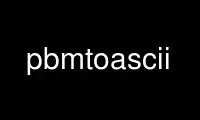
This is the command pbmtoascii that can be run in the OnWorks free hosting provider using one of our multiple free online workstations such as Ubuntu Online, Fedora Online, Windows online emulator or MAC OS online emulator
PROGRAM:
NAME
pbmtoascii - convert a portable bitmap into ASCII graphics
SYNOPSIS
pbmtoascii [-1x2|-2x4] [pbmfile]
DESCRIPTION
Reads a portable bitmap as input. Produces a somewhat crude ASCII graphic as output.
Note that there is no asciitopbm tool - this transformation is one-way.
OPTIONS
The -1x2 and -2x4 flags give you two alternate ways for the bits to get mapped to
characters. With 1x2, the default, each character represents a group of 1 bit across by 2
bits down. With -2x4, each character represents 2 bits across by 4 bits down. With the
1x2 mode you can see the individual bits, so it's useful for previewing small bitmaps on a
non-graphics terminal. The 2x4 mode lets you display larger bitmaps on a standard
80-column display, but it obscures bit-level details. 2x4 mode is also good for
displaying graymaps - "pnmscale -width 158 | pgmnorm | pgmtopbm -thresh" should give good
results.
Use pbmtoascii online using onworks.net services
