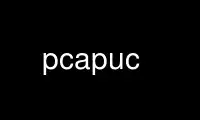
This is the command pcapuc that can be run in the OnWorks free hosting provider using one of our multiple free online workstations such as Ubuntu Online, Fedora Online, Windows online emulator or MAC OS online emulator
PROGRAM:
NAME
pcapuc - filter a pcap for IP addresses
SYNOPSIS
pcapuc [OPTIONS]...
DESCRIPTION
pcapuc parses an input pcap file and prints unique IP addresses and the number of packets
each IP address appeared in. Optionally, pcapuc can limit its output to addresses that
only appear in the source address field of the IP header, addresses that only appear in
the destination address field, or sets of IP addresses that appear in the source and
destination address fields.
PCAPNET OPTIONS
-i interface
Input interface to read packets from.
-r pcap file
Dump file to read packets from.
-w pcap file
Dump file to write filtered packets to.
-f expression
BPF expression which selects packets to be filtered.
-s snaplen
Capture snaplen bytes of data from each packet.
-p Disable promiscuous mode sniffing.
PROGRAM OPTIONS
-S count source IP addresses only
-D count destination IP addresses only
-P count pairs of IP addresses
-C output only the number of unique IP addresses or IP address pairs
12 May 2009 pcapuc(1)
Use pcapuc online using onworks.net services
