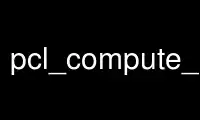
This is the command pcl_compute_cloud_error that can be run in the OnWorks free hosting provider using one of our multiple free online workstations such as Ubuntu Online, Fedora Online, Windows online emulator or MAC OS online emulator
PROGRAM:
NAME
pcl_compute_cloud_error - pcl_compute_cloud_error
DESCRIPTION
Syntax is: pcl_compute_cloud_error source.pcd target.pcd output_intensity.pcd <options>
where options are:
-correspondence X = the way of selecting the corresponding pair in the target cloud for
the current point in the source cloud
options are: index = points with identical indices are paired together. Note: both clouds
need to have the same number of points
nn = source point is paired with its nearest neighbor in the target cloud
nnplane = source point is paired with its projection on the plane determined by the
nearest neighbor in the target cloud. Note: target cloud needs to contain normals
(default: index)
Use pcl_compute_cloud_error online using onworks.net services
