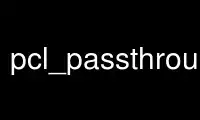
This is the command pcl_passthrough_filter that can be run in the OnWorks free hosting provider using one of our multiple free online workstations such as Ubuntu Online, Fedora Online, Windows online emulator or MAC OS online emulator
PROGRAM:
NAME
pcl_passthrough_filter - pcl_passthrough_filter
DESCRIPTION
Syntax is: pcl_passthrough_filter input.pcd output.pcd <options>
Filter a point cloud using the pcl::PassThroughFilterEstimate. For more information, use:
pcl_passthrough_filter -h
where options are:
-field X = the field of the point cloud we want to apply the filter to (default: z)
-min X = lower limit of the filter (default: 0.000000)
-max X = upper limit of the filter (default: 1.000000)
-inside X = keep the points inside the [min, max] interval or not (default: 1)
-keep 0/1 = keep the points organized (1) or not (default: 1)
Use pcl_passthrough_filter online using onworks.net services
