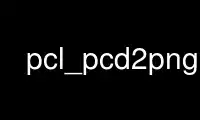
This is the command pcl_pcd2png that can be run in the OnWorks free hosting provider using one of our multiple free online workstations such as Ubuntu Online, Fedora Online, Windows online emulator or MAC OS online emulator
PROGRAM:
NAME
pcl_pcd2png - pcl_pcd2png
SYNOPSIS
pcl_pcd2png [Options] input.pcd output.png
DESCRIPTION
Convert a PCD file to PNG format.
OPTIONS
--help : Show this help
--field
: Set the field to extract data from. Supported fields:
- normal * rgb (default) - label - z - curvature - intensity
--scale
: Apply scaling to extracted data (only for z, curvature, and
intensity fields). Supported options: - <float> : Scale by a fixed number - auto
: Auto-scale to the full range - no : No scaling If the option is omitted then
default scaling (depends on the field type) will be used.
--colors : Choose color mapping mode for labels (only for label
field). Supported options: * mono : Use shades of gray (default) - rgb: Use
randomly generated RGB colors
Note: The converter will try to use RGB field if '--field' option is not
supplied.
Use pcl_pcd2png online using onworks.net services
