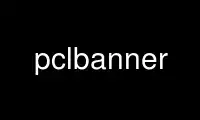
This is the command pclbanner that can be run in the OnWorks free hosting provider using one of our multiple free online workstations such as Ubuntu Online, Fedora Online, Windows online emulator or MAC OS online emulator
PROGRAM:
NAME
lpbanner, pclbanner, psbanner - printer banners in text, PCL and PostScript
SYNOPSIS
lpbanner [ -l length ] [ -w width ] [ -P printer ] [ -L bannername ] [ -n loginname ] [ -h
host ] [ -J jobtitle ] [ -C class ] [ -? option args ] [ all ]
DESCRIPTION
The lpbanner program is used to print a simple banner on a fixed size font printer, the
pclbanner program generates a PCL banner and the psbanner program generates a PostScript
banner. All information to be printed is passed using command line arguments. In order
to be compatible with vintage line printer spoolers, reads a line form standard input, but
ignores the information.
OPTIONS
-w width
Page width in characters (default 132).
-l length
Page length in lines (default 60).
-P printer
printer queue for banner information.
-L bannername
Name used on banner as main name.
-n loginname
Name used on banner as login name.
-h host
Name used on banner as host name.
-J jobtitle
String used on banner as main title.
-C class
String used on banner as class.
-? value
All other options and arguments provided by LPRng are ignored.
EXIT STATUS
The following exit values are returned:
zero (0) Successful completion.
non-zero (!=0) An error occurred.
Use pclbanner online using onworks.net services
