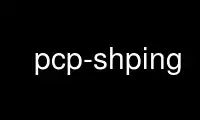
This is the command pcp-shping that can be run in the OnWorks free hosting provider using one of our multiple free online workstations such as Ubuntu Online, Fedora Online, Windows online emulator or MAC OS online emulator
PROGRAM:
NAME
pcp-shping - report on shell service availability and response
SYNOPSIS
pcp shping [-cl] tag ...
DESCRIPTION
pcp-shping samples and reports on the shell-ping service metrics exported by the
pmdashping(1) agent.
The default report from pcp-shping shows two columns for each service tag, the first
showing service status (zero indicating success) and the second service response time, for
the last pmdashping command refresh cycle.
When invoked via the pcp(1) command, the -h/--host, -a/--archive, -O/--origin,
-s/--samples, -t/--interval, -Z/--timezone and several other options become indirectly
available.
Options
The -c/--status switch displays a summary of the current shell-ping collector -
information about service refresh interval, the current command timeout setting, count of
refreshes, and the full command line associated with each tag.
The -l/--tags switch displays the valid tags.
Use pcp-shping online using onworks.net services
