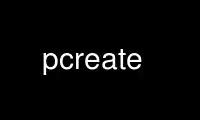
This is the command pcreate that can be run in the OnWorks free hosting provider using one of our multiple free online workstations such as Ubuntu Online, Fedora Online, Windows online emulator or MAC OS online emulator
PROGRAM:
NAME
pcreate - Python 2 Pyramid command
SYNOPSIS
pcreate [options] -s <scaffold> output_directory
DESCRIPTION
Render Pyramid scaffolding to an output directory
OPTIONS
-h, --help
show this help message and exit
-s SCAFFOLD_NAME, --scaffold=SCAFFOLD_NAME
Add a scaffold to the create process (multiple -s args accepted)
-t SCAFFOLD_NAME, --template=SCAFFOLD_NAME
A backwards compatibility alias for -s/--scaffold. Add a scaffold to the create
process (multiple -t args accepted)
-l, --list
List all available scaffold names
--list-templates
A backwards compatibility alias for -l/--list. List all available scaffold names.
--simulate
Simulate but do no work
--overwrite
Always overwrite
--interactive
When a file would be overwritten, interrogate
--ignore-conflicting-name
Do create a project even if the chosen name is the name of an already existing /
importable package.
Use pcreate online using onworks.net services
