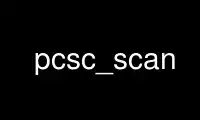
This is the command pcsc_scan that can be run in the OnWorks free hosting provider using one of our multiple free online workstations such as Ubuntu Online, Fedora Online, Windows online emulator or MAC OS online emulator
PROGRAM:
NAME
pcsc_scan - regularly scans every PC/SC readers connected to the host
SYNOPSIS
pcsc_scan [options]
DESCRIPTION
This manual page documents briefly the pcsc_scan command.
pcsc_scan is a program that regularly scans every PC/SC readers connected to the host
The normal way to exit the program is to use Control-C.
When pcsc_scan is started it asks pcscd the list of available smart card readers. The list
is printed. A sequence number is printed before each reader.
Example:
PC/SC device scanner
V 1.1.0 (c) 2001-2002, Ludovic Rousseau
PC/SC lite version: 1.1.1
0: GemPC410 0 0
1: GemPC430 0 0
When a card is inserted in any reader some information is printed:
date and time:
Thu Jun 13 18:56:14 2002
reader name:
Reader 0 (GemPC410 0 0)
card state and occured event:
Card state: State has changed, Card inserted,
ATR in case of card insertion:
ATR: 3B 82 00 86 1E
print an ATR analysis if the ATR_analysis command is available:
ATR: 3B 82 00 86 1E
+ TS = 3B --> Direct Convention
+ T0 = 82, Y(1): 1000, K: 2 (historical bytes)
TD(1) = 00 --> Y(i+1) = 0000, Protocol T = 0
-----
+ Historical bytes: 86 1E
OPTIONS
-h print help
-V print version number
-n do not print ATR analysis
Use pcsc_scan online using onworks.net services
