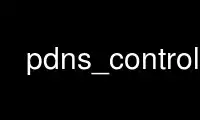
This is the command pdns_control that can be run in the OnWorks free hosting provider using one of our multiple free online workstations such as Ubuntu Online, Fedora Online, Windows online emulator or MAC OS online emulator
PROGRAM:
NAME
pdns_control - Contreol the PowerDNS nameserver
SYNOPSIS
pdns_control [OPTION]... COMMAND
DESCRIPTION
pdns_control is used to send commands to a running PowerDNS nameserver.
OPTIONS
--help Show summary of options.
--chroot=DIR
Directory where PowerDNS is chrooted.
--config-dir=DIR
Location of configuration directory (pdns.conf).
--config-name=NAME
Name of this virtual configuration - will rename the binary image.
--remote-address=ADDRESS
Remote address to query.
--remote-port=PORT
Remote port to query.
--secret=SECRET
Secret needed to connect to remote PowerDNS.
--socket-dir=DIR
Where the controlsocket lives.
COMMANDS
ccounts
Show the content of the cache.
current-config
Show the currently running configuration. The output has the same format as
pdns_server --config. You'll notice that all the are uncommented. This is because
PowerDNS simply has values, and the default isn't known at runtime.
cycle Restart the nameserver so it reloads its configuration. Only works when the server
is running in guardian mode.
list Dump all variables and their values in a comma separated list, equivalent to show
*.
list-zones [master,slave,native]
Show a list of zones, optionally filter on the type of zones to show.
notify DOMAIN
Adds DOMAIN to the notification list, causing PowerDNS to send out notifications to
the nameservers of a domain. Can be used if a slave missed previous notifications
or is generally hard of hearing.
notify-host DOMAIN ADDRESS
Same as above but with operator specified IP ADDRESS as destination, to be used if
you know better than PowerDNS.
ping, rping
Check if the server is still alive. Will return 'PONG' when it is. ping works
when running inside a guardian, whereas rping works when running without a
guardian.
purge [RECORD]
Purge entries from the cache. If RECORD ends with a dollar ($) all entries that
end with that name are removed. If no record is specified the entire cache is
purged.
qtypes Get a count of queries per qtype on standard out.
quit Tell a running pdns_server to quit.
rediscover
Instructs backends that new domains may have appeared in the database, or, in the
case of the Bind backend, in named.conf.
reload Instruct the server to reload all its zones, this will not add new zones.
remotes
Get the top number of remote addresses (clients).
respsizes
Get a histogram of the response sizes.
retrieve DOMAIN
Retrieve slave DOMAIN from its master. Done nearly immediately.
set VARIABLE VALUE
Set the configuration parameter VARIABLE to VALUE. Currently only the
query-logging can be set.
show VARIABLE
Show a single statistic, as present in the output of the list command.
status Show usage statistics. This only works if the server is running in guardian mode.
token-login MODULE SLOT PIN
Log on to a PKCS#11 slot. You only need to login once per slot, even if you have
multiple keys on single slot. Only available if PowerDNS was compiled with PKCS#11
support.
uptime Show the uptime of the running server.
version
Print the version of the running pdns daemon.
Use pdns_control online using onworks.net services
