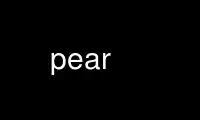
This is the command pear that can be run in the OnWorks free hosting provider using one of our multiple free online workstations such as Ubuntu Online, Fedora Online, Windows online emulator or MAC OS online emulator
PROGRAM:
NAME
pear, pecl, peardev - PEAR installer
SYNOPSIS
pear [ options ] command [command-options] <parameters>
pecl [ options ] command [command-options] <parameters>
peardev [ options ] command [command-options] <parameters>
DESCRIPTION
PEAR is the PHP Extension and Application Repository, found at http://pear.php.net.
The pear command is used to install PEAR extensions.
The pecl command is used to install PECL extensions.
The peardev command is a wrapper for the pear command which removes the normal configured
memory limit.
OPTIONS
-v increase verbosity level (default 1)
-q be quiet, decrease verbosity level
-c file find user configuration in file
-C file find system configuration in file
-d foo=bar set user config variable foo to bar
-D foo=bar set system config variable foo to bar
-G start in graphical (Gtk) mode
-S store system configuration
-s store user configuration
-y foo unset foo in the user configuration
-V version information
-h
-? display help/usage
COMMANDS
build Build an Extension From C Source
bundle Unpacks a Pecl Package
channel-add Add a Channel
channel-alias Specify an alias to a channel name
channel-delete Remove a Channel From the List
channel-discover
Initialize a Channel from its server
channel-info Retrieve Information on a Channel
channel-login Connects and authenticates to remote channel server
channel-logout Logs out from the remote channel server
channel-update Update an Existing Channel
clear-cache Clear Web Services Cache
config-create Create a Default configuration file
config-get Show One Setting
config-help Show Information About Setting
config-set Change Setting
config-show Show All Settings
convert Convert a package.xml 1.0 to package.xml 2.0 format
cvsdiff Run a "cvs diff" for all files in a package
cvstag Set CVS Release Tag
download Download Package
download-all Downloads each available package from the default channel
info Display information about a package
install Install Package
list List Installed Packages In The Default Channel
list-all List All Packages
list-channels List Available Channels
list-files List Files In Installed Package
list-upgrades List Available Upgrades
login Connects and authenticates to remote server [Deprecated in favor of
channel-login]
logout Logs out from the remote server [Deprecated in favor of channel-logout]
make-rpm-spec Builds an RPM spec file from a PEAR package
makerpm Builds an RPM spec file from a PEAR package
package Build Package
package-dependencies
Show package dependencies
package-validate
Validate Package Consistency
pickle Build PECL Package
remote-info Information About Remote Packages
remote-list List Remote Packages
run-scripts Run Post-Install Scripts bundled with a package
run-tests Run Regression Tests
search Search remote package database
shell-test Shell Script Test
sign Sign a package distribution file
svntag Set SVN Release Tag
uninstall Un-install Package
update-channels
Update the Channel List
upgrade Upgrade Package
upgrade-all Upgrade All Packages [Deprecated in favor of calling upgrade with no
parameters]
Use pear online using onworks.net services
