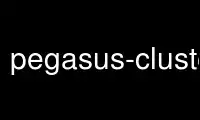
This is the command pegasus-cluster that can be run in the OnWorks free hosting provider using one of our multiple free online workstations such as Ubuntu Online, Fedora Online, Windows online emulator or MAC OS online emulator
PROGRAM:
NAME
pegasus-cluster - run a list of applications
SYNOPSIS
pegasus-cluster [-d] [-e | -f] [-S ec] [-s fn] [-R fn] [-n nr] [inputfile]
DESCRIPTION
The pegasus-cluster tool executes a list of application in the order specified (assuming
sequential mode.) It is generally used to do horizontal clustering of independent
application, and does not care about any application failures. Such failures should be
caught by using pegasus-kickstart to start application.
In vertical clustering mode, the hard failure mode is encouraged, ending execution as soon
as one application fails. When running a complex workflow through pegasus-cluster , the
order of applications in the input file must be topologically sorted.
Applications are usually using pegasus-kickstart to execute. In the pegasus-kickstart
case, all invocations of pegasus-kickstart except the first should add the
pegasus-kickstart option -H to supress repeating the XML preamble and certain other
headers of no interest when repeated.
pegasus-cluster permits shell-style quoting. One level of quoting is removed from the
arguments. Please note that pegasus-kickstart will also remove one level of quoting.
ARGUMENTS
-d
This option increases the debug level. Debug message are generated on stdout . By
default, debugging is minimal.
-e
This flag turns on the old behavior of pegasus-cluster to always run everything and
return success no matter what. The -e flag is mutually exclusive with the -f flag. By
default, all applications are executed regardles of failures. Any detected application
failure results in a non-zero exit status from pegasus-cluster.
-f
In hard failure mode, as soon as one application fails, either through a non-zero exit
code, or by dying on a signal, further execution is stopped. In parallel execution
mode, one or more other applications later in the sequence file may have been started
already by the time failure is detected. Pegasus-cluster will wait for the completion
of these applications, but not start new ones. The -f flag is mutually exclusive with
the -e flag. By default, all applications are executed regardless of failures. Any
detected application failure results in a non-zero exit status from pegasus-cluster.
-h
This option prints the help message and exits the program.
-s fn
This option will send protocol message (for Mei) to the specified file. By default,
all message are written to stdout .
-R fn
The progress reporting feature, if turned on, will write one event record whenever an
application is started, and one event record whenever an application finished. This is
to enable tracking of jobs in progress. By default, track logs are not written, unless
the environment variable SEQEXEC_PROGRESS_REPORT is set. If set, progress reports are
appended to the file pointed to by the environment variable.
-S ec
This option is a multi-option, which may be used multiple times. For each given
non-zero exit-code of an application, mark it as a form of success. In -f mode, this
means that pegasus-cluster will not fail when seeing this exit code from any
application it runs. By default, all non-zero exit code constitute failure.
-n nr
This option determines the amount of parallel execution. Typically, parallel execution
is only recommended on multi-core systems, and must be deployed rather carefully, i.e.
only completely independent jobs across of whole inputfile should ever be attempted to
be run in parallel. The argument nr is the number of parallel jobs that should be
used. In addition to a non-negative integer, the word auto is also understood. When
auto is specified, pegasus-cluster will attempt to automatically determine the number
of cores available in the system. Strictly sequential execution, as if nr was 1, is
the default. If the environment variable SEQEXEC_CPUS is set, it will determine the
default number of CPUs.
inputfile
The input file specifies a list of application to run, one per line. Comments and
empty lines are permitted. The comment character is the octothorpe (#), and extends to
the end of line. By default, pegasus-cluster uses stdin to read the list of
applications to execute.
RETURN VALUE
The pegasus-cluster tool returns 1, if an illegal option was used. It returns 2, if the
status file from option -s cannot be opened. It returns 3, if the input file cannot be
opened. It does not return any failure for failed applications in old-exit -e mode. In
default and hard failure -f mode, it will return 5 for true failure. The determination of
failure is modified by the -S option.
All other internal errors being absent, pegasus-cluster will always return 0 when run
without -f . Unlike shell, it will not return the last application’s exit code. In default
mode, it will return 5, if any application failed. Unlike shell, it will not return the
last application’s exit code. However, it will execute all applications. The determination
of failure is modified by the -S flag. In -f mode, *pegasus-cluster returns either 0 if
all main sequence applications succeeded, or 5 if one failed; or more than one in parallel
execution mode. It will run only as long as applications were successful. As before, the
*-S flag determines what constitutes a failure.
The pegasus-cluster application will also create a small summary on stdout for each job,
and one for itself, about the success and failure. The field failed reports any exit code
that was not zero or a signal of death termination. It does not include non-zero exit
codes that were marked as success using the -S option.
TASK SUMMARY
Each task executed by pegasus-cluster generates a record bracketed by square brackets like
this (each entry is broken over two lines for readability):
[cluster-task id=1, start="2011-04-27T14:31:25.340-07:00", duration=0.521,
status=0, line=1, pid=18543, app="/bin/usleep"]
[cluster-task id=2, start="2011-04-27T14:31:25.342-07:00", duration=0.619,
status=0, line=2, pid=18544, app="/bin/usleep"]
[cluster-task id=3, start="2011-04-27T14:31:25.862-07:00", duration=0.619,
status=0, line=3, pid=18549, app="/bin/usleep"]
Each record is introduced by the string cluster-task with the following constituents,
where strings are quoted:
id
This is a numerical value for main sequence application, indicating the application’s
place in the sequence file. The setup task uses the string setup , and the cleanup
task uses the string cleanup .
start
is the ISO 8601 time stamp, with millisecond resolution, when the application was
started. This string is quoted.
duration
is the application wall-time duration in seconds, with millisecond resolution.
status
is the raw exit status as returned by the wait family of system calls. Typically, the
exit code is found in the high byte, and the signal of death in the low byte.
Typically, 0 indicates a successful execution, and any other value a problem. However,
details could differ between systems, and exit codes are only meaningful on the same
os and architecture.
line
is the line number where the task was found in the main sequence file. Setup- and
cleanup tasks don’t have this attribute.
pid
is the process id under which the application had run.
app
is the path to the application that was started. As with the progress record, any
pegasus-kickstart will be parsed out so that you see the true application.
PEGASUS-CLUSTER SUMMARY
The final summary of counts is a record bracketed by square brackets like this (broken
over two lines for readability):
[cluster-summary stat="ok", lines=3, tasks=3, succeeded=3, failed=0, extra=0,
duration=1.143, start="2011-04-27T14:31:25.338-07:00", pid=18542, app="./seqexec"]
The record is introduced by the string cluster-summary with the following constituents:
stat
The string fail when pegasus-cluster would return with an exit status of 5.
Concretely, this is any failure in default mode, and first failure in -f mode.
Otherwise, it will always be the string ok , if the record is produced.
lines
is the stopping line number of the input sequence file, indicating how far processing
got. Up to the number of cores additional lines may have been parsed in case of -f
mode.
tasks
is the number of tasks processed.
succeeded
is the number of main sequence jobs that succeeded.
failed
is the number of main sequence jobs that failed. The failure condition depends on the
-S settings, too.
extra
is 0, 1 or 2, depending on the existence of setup- and cleanup jobs.
duration
is the duration in seconds, with millisecond resolution, how long *pegasus-cluster
ran.
start
is the start time of pegasus-cluster as ISO 8601 time stamp.
Use pegasus-cluster online using onworks.net services
