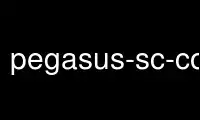
This is the command pegasus-sc-converter that can be run in the OnWorks free hosting provider using one of our multiple free online workstations such as Ubuntu Online, Fedora Online, Windows online emulator or MAC OS online emulator
PROGRAM:
NAME
pegasus-sc-converter - A client to convert site catalog from one format to another format.
SYNOPSIS
pegasus-sc-converter [-v] [-V] [-h] [-Dproperty=value...]
[-I fmt] [-O fmt]
-i infile[,infile,...] -o outfile
DESCRIPTION
The pegasus-sc-converter program is used to convert the site catalog from one format to
another.
Currently, the following formats of site catalog exist.
XML4
This format is a superset of previous formats. All information about a site that can
be described about a site can be described in this format. In addition, the user has
finer grained control over the specification of directories and FTP servers that are
accessible at the head node and the worker node. The user can also specify which
different file-servers for read/write operations
A sample entry in this format looks as follows
<site handle="osg" arch="x86" os="LINUX" osrelease="" osversion="" glibc="">
<grid type="gt2" contact="viz-login.isi.edu/jobmanager-pbs" scheduler="PBS" jobtype="compute"/>
<grid type="gt2" contact="viz-login.isi.edu/jobmanager-fork" scheduler="Fork" jobtype="auxillary"/>
<directory path="/tmp" type="local-scratch">
<file-server operation="put" url="file:///tmp"/>
</directory>
<profile namespace="pegasus" key="style">condor</profile>
<profile namespace="condor" key="universe">vanilla</profile>
</site>
This format conforms to the XML schema found at
http://pegasus.isi.edu/schema/sc-4.0.xsd.
XML3
This format is a superset of previous formats. All information about a site that can
be described about a site can be described in this format. In addition, the user has
finer grained control over the specification of directories and FTP servers that are
accessible at the head node and the worker node.
A sample entry in this format looks as follows
<site handle="local" arch="x86" os="LINUX">
<grid type="gt2" contact="viz-login.isi.edu/jobmanager-pbs" scheduler="PBS" jobtype="compute"/>
<grid type="gt2" contact="viz-login.isi.edu/jobmanager-fork" scheduler="Fork" jobtype="auxillary"/>
<head-fs>
<scratch>
<shared>
<file-server protocol="gsiftp" url="gsiftp://viz-login.isi.edu" mount-point="/scratch">
</file-server>
<internal-mount-point mount-point="/scratch" free-size="null" total-size="null"/>
</shared>
</scratch>
<storage>
<shared>
<file-server protocol="gsiftp" url="gsiftp://viz-login.isi.edu" mount-point="/scratch">
</file-server>
<internal-mount-point mount-point="/scratch" free-size="null" total-size="null"/>
</shared>
</storage>
</head-fs>
<replica-catalog type="LRC" url="rlsn://smarty.isi.edu">
</replica-catalog>
<profile namespace="env" key="GLOBUS_LOCATION" >/nfs/software/globus/default</profile>
<profile namespace="env" key="LD_LIBRARY_PATH" >/nfs/software/globus/default/lib</profile>
<profile namespace="env" key="PEGASUS_HOME" >/nfs/software/pegasus/default</profile>
</site>
This format conforms to the XML schema found at
http://pegasus.isi.edu/schema/sc-3.0.xsd.
OPTIONS
-i infile[,infile,...], --input infile[,infile,...]
The comma separated list of input files that need to be converted to a file in the
format specified by --oformat option.
-o outfile, --output outfile
The output file to which the output needs to be written out to.
Other Options
-O fmt, --oformat fmt
The output format of the output file.
Valid values for the output format is XML3, XML4.
-v, --verbose
Increases the verbosity of messages about what is going on.
By default, all FATAL ERROR, ERROR , WARNINGS and INFO messages are logged.
-V, --version
Displays the current version number of the Pegasus Workflow Planner Software.
-h, --help
Displays all the options to the pegasus-plan command.
EXAMPLE
pegasus-sc-converter -i sites.xml -o sites.xml.new -O XML3 -vvvvv
AUTHORS
Karan Vahi <vahi at isi dot edu>
Gaurang Mehta <gmehta at isi dot edu>
Pegasus Team http://pegasus.isi.edu
Use pegasus-sc-converter online using onworks.net services
