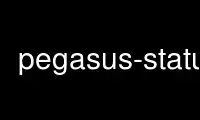
This is the command pegasus-status that can be run in the OnWorks free hosting provider using one of our multiple free online workstations such as Ubuntu Online, Fedora Online, Windows online emulator or MAC OS online emulator
PROGRAM:
NAME
pegasus-status - Pegasus workflow- and run-time status
SYNOPSIS
pegasus-status [-h|--help]
[-V|--version] [-v|--verbose] [-d|--debug]
[-w|--watch [s]]
[-L|--[no]legend] [-c|--[no]color] [-U|--[no]utf8]
[-Q|--[no]queue] [-i|--[no]idle] [--[no]held]
[--[no]heavy] [-S|--[no]success]
[-j|--jobtype jt] [-s|--site sid]
[-u|--user name]
{ [-l|--long] | [-r|--rows] }
[rundir]
DESCRIPTION
pegasus-status shows the current state of the Condor Q and a workflow, depending on
settings. If no valid run directory could be determined, including the current directory,
pegasus-status will show all jobs of the current user and no workflows. If a run directory
was specified, or the current directory is a valid run directory, status about the
workflow will also be shown.
Many options will modify the behavior of this program, not withstanding a proper UTF-8
capable terminal, watch mode, the presence of jobs in the queue, progress in the workflow
directory, etc.
OPTIONS
-h, --help
Prints a concise help and exits.
-V, --version
Prints the version information and exits.
-w [sec], --watch [sec]
This option enables the watch mode. In watch mode, the program repeatedly polls the
status sources and shows them in an updating window. The optional argument sec to this
option determines how often these sources are polled.
We strongly recommend to set this interval not too low, as frequent polling will
degrade the scheduler performance and increase the host load. In watch mode, the
terminal size is the limiting factor, and parts of the output may be truncated to fit
it onto the given terminal.
Watch mode is disabled by default. The sec argument defaults to 60 seconds.
-L, --legend, --nolegend
This option shows a legend explaining the columns in the output, or turns off legends.
By default, legends are turned off to save terminal real estate.
-c, --color, --nocolor
This option turns on (or off) ANSI color escape sequences in the output. The single
letter option can only switch on colors.
By default, colors are turned off, as they will not display well on a terminal with
black background.
-U, --utf8, --noutf8
This option turns on (or off) the output of Unicode box drawing characters as UTF-8
encoded sequences. The single option can only turn on box drawing characters.
The defaults for this setting depend on the LANG environment variable. If the variable
contains a value ending in something indicating UTF-8 capabilities, the option is
turned on by default. It is off otherwise.
-Q, --queue, --noqueue
This option turns on (or off) the output from parsing Condor Q.
By default, Condor Q will be parsed for jobs of the current user. If a workflow run
directory is specified, it will furthermore be limited to jobs only belonging to the
workflow.
-v, --verbose
This option increases the expert level, showing more information about the condor_q
state. Being an incremental option, two increases are supported.
Additionally, the signals SIGUSR1 and SIGUSR2 will increase and decrease the expert
level respectively during run-time.
By default, the simplest queue view is enabled.
-d, --debug
This is an internal debugging tool and should not be used outside the development
team. As incremental option, it will show Pegasus-specific ClassAd tuples for each
job, more in the second level.
By default, debug mode is off.
-u name, --user name
This option permits to query the queue for a different user than the current one. This
may be of interest, if you are debugging the workflow of another user.
By default, the current user is assumed.
-i, --idle, --noidle
With this option, jobs in Condor state idle are omitted from the queue output.
By default, idle jobs are shown.
--held, --noheld
This option enables or disabled showing of the reason a job entered Condor’s held
state. The reason will somewhat destroy the screen layout.
By default, the reason is shown.
--heavy, --noheavy
If the terminal is UTF-8 capable, and output is to a terminal, this option decides
whether to use heavyweight or lightweight line drawing characters.
By default, heavy lines connect the jobs to workflows.
-j jt, --jobtype jt
This option filters the Condor jobs shown only to the Pegasus jobtypes given as
argument or arguments to this option. It is a multi-option, and may be specified
multiple times, and may use comma-separated lists. Use this option with an argument
help to see all valid and recognized jobtypes.
By default, all Pegasus jobtypes are shown.
-s site, --site site
This option limits the Condor jobs shown to only those pertaining to the (remote) site
site. This is an multi-option, and may be specified multiple times, and may use
comma-separated lists.
By default, all sites are shown.
-l, --long
This option will show one line per sub-DAG, including one line for the workflow. If
there is only a single DAG pertaining to the rundir, only total will be shown.
This option is mutually exclusive with the --rows option. If both are specified, the
--long option takes precedence.
By default, only DAG totals (sums) are shown.
-r, --rows, --norows
This option is shows the workflow summary statistics in rows instead of columns. This
option is useful for sending the statistics in email and later viewing them in a
proportional font.
This option is mutually exclusive with the --long option. If both are specified, the
--long option takes precedence.
By default, the summary is shown in columns.
-S, --success, --nosuccess
This option modifies the previous --long option. It will omit (or show) fully
successful sub-DAGs from the output.
By default, all DAGs are shown.
rundir
This option show statistics about the given DAG that runs in rundir. To gather proper
statistics, pegasus-status needs to traverse the directory and all sub-directories.
This can become an expensive operation on shared filesystems.
By default, the rundir is assumed to be the current directory. If the current
directory is not a valid rundir, no DAG statistics will be shown.
RETURN VALUE
pegasus-status will typically return success in regular mode, and the termination signal
in watch mode. Abnormal behavior will result in a non-zero exit code.
EXAMPLE
pegasus-status
This invocation will parse the Condor Q for the current user and show all her jobs.
Additionally, if the current directory is a valid Pegasus workflow directory, totals
about the DAG in that directory are displayed.
pegasus-status -l rundir
As above, but providing a specific Pegasus workflow directory in argument rundir and
requesting to itemize sub-DAGs.
pegasus-status -j help
This option will show all permissible job types and exit.
pegasus-status -vvw 300 -Ll
This invocation will parse the queue, print it in high-expert mode, show legends,
itemize DAG statistics of the current working directory, and redraw the terminal every
five minutes with updated statistics.
RESTRICTIONS
Currently only supports a single (optional) run directory. If you want to watch multiple
run directories, I suggest to open multiple terminals and watch them separately. If that
is not an option, or deemed too expensive, you can ask pegasus-support at isi dot edu to
extend the program.
Use pegasus-status online using onworks.net services
