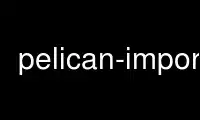
This is the command pelican-import that can be run in the OnWorks free hosting provider using one of our multiple free online workstations such as Ubuntu Online, Fedora Online, Windows online emulator or MAC OS online emulator
PROGRAM:
NAME
usage: - import from a feed, Wordpress, or Dotclear files
DESCRIPTION
usage: pelican-import [-h] [--wpfile] [--dotclear] [--posterous] [--tumblr]
[--feed] [-o OUTPUT] [-m MARKUP] [--dir-cat]
[--dir-page] [--filter-author AUTHOR] [--strip-raw] [--wp-custpost] [--wp-attach]
[--disable-slugs] [-e EMAIL] [-p PASSWORD] [-b BLOGNAME] input
Transform feed, WordPress, Tumblr, Dotclear, or Posterous files into reST (rst) or
Markdown (md) files. Be sure to have pandoc installed.
positional arguments:
input The input file to read
optional arguments:
-h, --help
show this help message and exit
--wpfile
Wordpress XML export (default: False)
--dotclear
Dotclear export (default: False)
--posterous
Posterous export (default: False)
--tumblr
Tumblr export (default: False)
--feed Feed to parse (default: False)
-o OUTPUT, --output OUTPUT
Output path (default: output)
-m MARKUP, --markup MARKUP
Output markup format (supports rst & markdown) (default: rst)
--dir-cat
Put files in directories with categories name (default: False)
--dir-page
Put files recognised as pages in "pages/" subdirectory (wordpress import only)
(default: False)
--filter-author AUTHOR
Import only post from the specified author (default: None)
--strip-raw
Strip raw HTML code that can't be converted to markup such as flash embeds or
iframes (wordpress import only) (default: False)
--wp-custpost
Put wordpress custom post types in directories. If used with --dir-cat option
directories will be created as /post_type/category/ (wordpress import only)
(default: False)
--wp-attach
(wordpress import only) Download files uploaded to wordpress as attachments. Files
will be added to posts as a list in the post header. All files will be downloaded,
even if they aren't associated with a post. Files with be downloaded with their
original path inside the output directory. e.g.
output/wpuploads/date/postname/file.jpg -- Requires an internet connection --
(default: False)
--disable-slugs
Disable storing slugs from imported posts within output. With this disabled, your
Pelican URLs may not be consistent with your original posts. (default: False)
-e EMAIL, --email EMAIL
Email address (posterous import only) (default: None)
-p PASSWORD, --password PASSWORD
Password (posterous import only) (default: None)
-b BLOGNAME, --blogname BLOGNAME
Blog name (Tumblr import only) (default: None)
[--feed] [-o OUTPUT] [-m MARKUP] [--dir-cat]
[--dir-page] [--filter-author AUTHOR] [--strip-raw] [--wp-custpost] [--wp-attach]
[--disable-slugs] [-e EMAIL] [-p PASSWORD] [-b BLOGNAME] input
pelican-import: error: too few arguments
usage: pelican-import [-h] [--wpfile] [--doAugust]2015posterous] [--tumblr] USAGE:(1)
Use pelican-import online using onworks.net services
