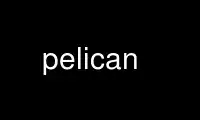
This is the command pelican that can be run in the OnWorks free hosting provider using one of our multiple free online workstations such as Ubuntu Online, Fedora Online, Windows online emulator or MAC OS online emulator
PROGRAM:
NAME
pelican - tool to generate a static blog
DESCRIPTION
usage: pelican [-h] [-t THEME] [-o OUTPUT] [-s SETTINGS] [-d] [-v] [-q] [-D]
[--version] [-r] [--relative-urls] [--cache-path CACHE_PATH] [--ignore-cache] [-w
SELECTED_PATHS] [path]
A tool to generate a static blog, with restructured text input files.
positional arguments:
path Path where to find the content files. (default: None)
optional arguments:
-h, --help
show this help message and exit
-t THEME, --theme-path THEME
Path where to find the theme templates. If not specified, it will use the default
one included with pelican. (default: None)
-o OUTPUT, --output OUTPUT
Where to output the generated files. If not specified, a directory will be created,
named "output" in the current path. (default: None)
-s SETTINGS, --settings SETTINGS
The settings of the application, this is automatically set to pelicanconf.py if a
file exists with this name. (default: None)
-d, --delete-output-directory
Delete the output directory. (default: None)
-v, --verbose
Show all messages. (default: None)
-q, --quiet
Show only critical errors. (default: None)
-D, --debug
Show all messages, including debug messages. (default: None)
--version
Print the pelican version and exit.
-r, --autoreload
Relaunch pelican each time a modification occurs on the content files. (default:
False)
--relative-urls
Use relative urls in output, useful for site development (default: False)
--cache-path CACHE_PATH
Directory in which to store cache files. If not specified, defaults to "cache".
(default: None)
--ignore-cache
Ignore content cache from previous runs by not loading cache files. (default:
False)
-w SELECTED_PATHS, --write-selected SELECTED_PATHS
Comma separated list of selected paths to write (default: None)
Use pelican online using onworks.net services
