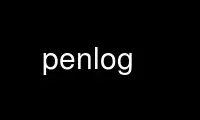
This is the command penlog that can be run in the OnWorks free hosting provider using one of our multiple free online workstations such as Ubuntu Online, Fedora Online, Windows online emulator or MAC OS online emulator
PROGRAM:
NAME
penlog - pipe Apache logs to penlogd
SYNOPSIS
penlog server_ip server_port [my_ip]
EXAMPLE
penlog lbhost:10000
DESCRIPTION
Penlog reads webserver log entries from stdin and sends them using UDP to penlogd. It is
intended for Apache's "reliable piped logs". To use penlog from Apache, add a command
like this to the web server's httpd.conf:
CustomLog "|/usr/local/bin/penlog somehost 10000" common
The optional third argument is used if the server has several addresses. Penlogd uses the
source address to identify the server, and it must be identical to the address configured
in the command line to Pen.
Use penlog online using onworks.net services
