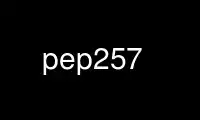
This is the command pep257 that can be run in the OnWorks free hosting provider using one of our multiple free online workstations such as Ubuntu Online, Fedora Online, Windows online emulator or MAC OS online emulator
PROGRAM:
NAME
pep257 - pep257 Documentation
pep257 is a static analysis tool for checking compliance with Python PEP 257.
Contents:
USAGE
Command Line Interface
Usage
Usage: pep257 [options] [<file|dir>...]
Options:
--version show program's version number and exit
-h, --help show this help message and exit
-e, --explain show explanation of each error
-s, --source show source for each error
--select=<codes> choose the basic list of checked errors by specifying
which errors to check for (with a list of comma-
separated error codes). for example:
--select=D101,D202
--ignore=<codes> choose the basic list of checked errors by specifying
which errors to ignore (with a list of comma-separated
error codes). for example: --ignore=D101,D202
--convention=<name> choose the basic list of checked errors by specifying
an existing convention. Possible conventions: pep257
--add-select=<codes> amend the list of errors to check for by specifying
more error codes to check.
--add-ignore=<codes> amend the list of errors to check for by specifying
more error codes to ignore.
--match=<pattern> check only files that exactly match <pattern> regular
expression; default is --match='(?!test_).*\.py' which
matches files that don't start with 'test_' but end
with '.py'
--match-dir=<pattern>
search only dirs that exactly match <pattern> regular
expression; default is --match-dir='[^\.].*', which
matches all dirs that don't start with a dot
-d, --debug print debug information
-v, --verbose print status information
--count print total number of errors to stdout
Return Code
┌──┬──────────────────────────────────┐
│0 │ Success - no violations │
├──┼──────────────────────────────────┤
│1 │ Some code violations were found │
├──┼──────────────────────────────────┤
│2 │ Illegal usage - see error │
│ │ message │
└──┴──────────────────────────────────┘
Configuration Files
pep257 supports ini-like configuration files. In order for pep257 to use it, it must be
named setup.cfg, tox.ini or .pep257 and have a [pep257] section.
When searching for a configuration file, pep257 looks for one of the file specified above
in that exact order. If a configuration file was not found, it keeps looking for one up
the directory tree until one is found or uses the default configuration.
Available Options
Not all configuration options are available in the configuration files. Available options
are:
· convention
· select
· ignore
· add_select
· add_ignore
· match
· match_dir
See the Usage section for more information.
Inheritance
By default, when finding a configuration file, pep257 tries to inherit the parent
directory's configuration and merge them to the local ones.
The merge process is as follows:
· If one of select, ignore or convention was specified in the child configuration -
Ignores the parent configuration and set the new error codes to check. Othewise, Simply
copies the parent checked error codes.
· If add-ignore or add-select were specified, adds or removes the specified error codes
from the checked error codes list.
· If match or match-dir were specified - use them. Otherwise, use the parent's.
In order to disable this (useful for configuration files located in your repo's root),
simply add inherit=false to your configuration file.
NOTE:
If any of select, ignore or convention were specified in the CLI, the configuration
files will take no part in choosing which error codes will be checked. match and
match-dir will still take effect.
Example
[pep257]
inherit = false
ignore = D100,D203,D405
match = *.py
ERROR CODES
Grouping
┌─────────────────────────┬──────────────────────────────────┐
│Missing Docstrings │ │
├─────────────────────────┼──────────────────────────────────┤
│D100 │ Missing docstring in public │
│ │ module │
├─────────────────────────┼──────────────────────────────────┤
│D101 │ Missing docstring in public │
│ │ class │
├─────────────────────────┼──────────────────────────────────┤
│D102 │ Missing docstring in public │
│ │ method │
├─────────────────────────┼──────────────────────────────────┤
│D103 │ Missing docstring in public │
│ │ function │
├─────────────────────────┼──────────────────────────────────┤
│D104 │ Missing docstring in public │
│ │ package │
└─────────────────────────┴──────────────────────────────────┘
│D105 │ Missing docstring in magic │
│ │ method │
├─────────────────────────┼──────────────────────────────────┤
│Whitespace Issues │ │
├─────────────────────────┼──────────────────────────────────┤
│D200 │ One-line docstring should fit on │
│ │ one line with quotes │
├─────────────────────────┼──────────────────────────────────┤
│D201 │ No blank lines allowed before │
│ │ function docstring │
├─────────────────────────┼──────────────────────────────────┤
│D202 │ No blank lines allowed after │
│ │ function docstring │
├─────────────────────────┼──────────────────────────────────┤
│D203 │ 1 blank line required before │
│ │ class docstring │
├─────────────────────────┼──────────────────────────────────┤
│D204 │ 1 blank line required after │
│ │ class docstring │
├─────────────────────────┼──────────────────────────────────┤
│D205 │ 1 blank line required between │
│ │ summary line and description │
├─────────────────────────┼──────────────────────────────────┤
│D206 │ Docstring should be indented │
│ │ with spaces, not tabs │
├─────────────────────────┼──────────────────────────────────┤
│D207 │ Docstring is under-indented │
├─────────────────────────┼──────────────────────────────────┤
│D208 │ Docstring is over-indented │
├─────────────────────────┼──────────────────────────────────┤
│D209 │ Multi-line docstring closing │
│ │ quotes should be on a separate │
│ │ line │
├─────────────────────────┼──────────────────────────────────┤
│D210 │ No whitespaces allowed │
│ │ surrounding docstring text │
├─────────────────────────┼──────────────────────────────────┤
│D211 │ No blank lines allowed before │
│ │ class docstring │
├─────────────────────────┼──────────────────────────────────┤
│Quotes Issues │ │
├─────────────────────────┼──────────────────────────────────┤
│D300 │ Use """triple double quotes""" │
├─────────────────────────┼──────────────────────────────────┤
│D301 │ Use r""" if any backslashes in a │
│ │ docstring │
├─────────────────────────┼──────────────────────────────────┤
│D302 │ Use u""" for Unicode docstrings │
├─────────────────────────┼──────────────────────────────────┤
│Docstring Content Issues │ │
├─────────────────────────┼──────────────────────────────────┤
│D400 │ First line should end with a │
│ │ period │
├─────────────────────────┼──────────────────────────────────┤
│D401 │ First line should be in │
│ │ imperative mood │
├─────────────────────────┼──────────────────────────────────┤
│D402 │ First line should not be the │
│ │ function's "signature" │
└─────────────────────────┴──────────────────────────────────┘
Default Checks
Not all error codes are checked for by default. The default behavior is to check only
error codes that are part of the PEP257 official convention.
All of the above error codes are checked for by default except for D203.
Created by Vladimir Keleshev.
Maintained by Amir Rachum.
Use pep257 online using onworks.net services
