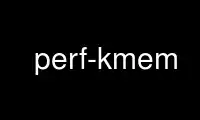
This is the command perf-kmem that can be run in the OnWorks free hosting provider using one of our multiple free online workstations such as Ubuntu Online, Fedora Online, Windows online emulator or MAC OS online emulator
PROGRAM:
NAME
perf-kmem - Tool to trace/measure kernel memory properties
SYNOPSIS
perf kmem {record|stat} [<options>]
DESCRIPTION
There are two variants of perf kmem:
'perf kmem record <command>' to record the kmem events
of an arbitrary workload.
'perf kmem stat' to report kernel memory statistics.
OPTIONS
-i <file>, --input=<file>
Select the input file (default: perf.data unless stdin is a fifo)
-v, --verbose
Be more verbose. (show symbol address, etc)
--caller
Show per-callsite statistics
--alloc
Show per-allocation statistics
-s <key[,key2...]>, --sort=<key[,key2...]>
Sort the output (default: frag,hit,bytes for slab and bytes,hit for page). Available
sort keys are ptr, callsite, bytes, hit, pingpong, frag for slab and page, callsite,
bytes, hit, order, migtype, gfp for page. This option should be preceded by one of the
mode selection options - i.e. --slab, --page, --alloc and/or --caller.
-l <num>, --line=<num>
Print n lines only
--raw-ip
Print raw ip instead of symbol
--slab
Analyze SLAB allocator events.
--page
Analyze page allocator events
--live
Show live page stat. The perf kmem shows total allocation stat by default, but this
option shows live (currently allocated) pages instead. (This option works with --page
option only)
Use perf-kmem online using onworks.net services
