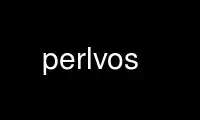
This is the command perlvos that can be run in the OnWorks free hosting provider using one of our multiple free online workstations such as Ubuntu Online, Fedora Online, Windows online emulator or MAC OS online emulator
PROGRAM:
NAME
perlvos - Perl for Stratus OpenVOS
SYNOPSIS
This file contains notes for building perl on the Stratus OpenVOS operating system. Perl
is a scripting or macro language that is popular on many systems. See perlbook for a
number of good books on Perl.
These are instructions for building Perl from source. This version of Perl requires the
dynamic linking support that is found in OpenVOS Release 17.1 and thus is not supported on
OpenVOS Release 17.0 or earlier releases.
If you are running VOS Release 14.4.1 or later, you can obtain a pre-compiled, supported
copy of perl by purchasing the GNU Tools product from Stratus Technologies.
BUILDING PERL FOR OPENVOS
To build perl from its source code on the Stratus V Series platform you must have OpenVOS
Release 17.1.0 or later, GNU Tools Release 3.5 or later, and the C/POSIX Runtime
Libraries.
Follow the normal instructions for building perl; e.g, enter bash, run the Configure
script, then use "gmake" to build perl.
INSTALLING PERL IN OPENVOS
1. After you have built perl using the Configure script, ensure that you have modify and
default write permission to ">system>ported" and all subdirectories. Then type
gmake install
2. While there are currently no architecture-specific extensions or modules distributed
with perl, the following directories can be used to hold such files (replace the
string VERSION by the appropriate version number):
>system>ported>lib>perl5>VERSION>i786
3. Site-specific perl extensions and modules can be installed in one of two places. Put
architecture-independent files into:
>system>ported>lib>perl5>site_perl>VERSION
Put site-specific architecture-dependent files into one of the following directories:
>system>ported>lib>perl5>site_perl>VERSION>i786
4. You can examine the @INC variable from within a perl program to see the order in which
Perl searches these directories.
USING PERL IN OPENVOS
Restrictions of Perl on OpenVOS
This port of Perl version 5 prefers Unix-style, slash-separated pathnames over OpenVOS-
style greater-than-separated pathnames. OpenVOS-style pathnames should work in most
contexts, but if you have trouble, replace all greater-than characters by slash
characters. Because the slash character is used as a pathname delimiter, Perl cannot
process OpenVOS pathnames containing a slash character in a directory or file name; these
must be renamed.
This port of Perl also uses Unix-epoch date values internally. As long as you are dealing
with ASCII character string representations of dates, this should not be an issue. The
supported epoch is January 1, 1980 to January 17, 2038.
See the file pod/perlport.pod for more information about the OpenVOS port of Perl.
TEST STATUS
A number of the perl self-tests fails for various reasons; generally these are minor and
due to subtle differences between common POSIX-based environments and the OpenVOS POSIX
environment. Ensure that you conduct sufficient testing of your code to guarantee that it
works properly in the OpenVOS environment.
SUPPORT STATUS
I'm offering this port "as is". You can ask me questions, but I can't guarantee I'll be
able to answer them. There are some excellent books available on the Perl language;
consult a book seller.
If you want a supported version of perl for OpenVOS, purchase the OpenVOS GNU Tools
product from Stratus Technologies, along with a support contract (or from anyone else who
will sell you support).
Use perlvos online using onworks.net services
