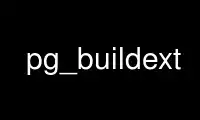
This is the command pg_buildext that can be run in the OnWorks free hosting provider using one of our multiple free online workstations such as Ubuntu Online, Fedora Online, Windows online emulator or MAC OS online emulator
PROGRAM:
NAME
pg_buildext - Build and install a PostgreSQL extension
SYNOPSIS
pg_buildext [options] action [options]
DESCRIPTION
pg_buildext is a script that will build a PostgreSQL extension in a VPATH way, for
potentially several PostgreSQL server versions in parallel. It builds for the
intersection of versions known in debian/pgversions (versions supported by the package)
and in /usr/share/postgresql-common/supported-versions (versions supported in this
release).
USAGE
Packages using pg_buildext should be prepared to build binaries for PostgreSQL versions
that are not present in Debian unstable, e.g. for older releases when building backports
for Debian (old)stable (possibly including backports of newer PostgreSQL releases), or for
all PostgreSQL releases when the package is built for apt.postgresql.org.
As the set of binary packages depends on the target PostgreSQL versions, debian/control is
generated from a template in debian/control.in when pg_buildext updatecontrol is run.
Occurrences of PGVERSION in package sections are replaced by the target PostgreSQL
version. Include /usr/share/postgresql-common/pgxs_debian_control.mk in debian/rules to
run a check at build time if updating debian/control is required.
As pg_buildext invokes make for the build, install, and clean actions, invocations from
debian/rules (which is a makefile) should be prefixed with + so the sub-makes can talk
with the make jobserver.
Many extensions support make installcheck testing using pg_regress. As this needs the
package to be installed, it cannot be run at build time. Instead, the tests should be run
using autopkgtest from debian/tests/*.
If debian/tests/control.in exists, occurrences of package names containing PGVERSION are
replaced by lists of package names with the target PostgreSQL versions filled in. (If no
replacing is needed in debian/tests/control, it is fine to provide the tests control file
directly.)
OPTIONS
-cio arg
-s Passed to pg_virtualenv when running installcheck.
ACTIONS
Most actions expect a directory name where to build the sources. It will get created for
you if it does not exist. If the build-dir contains a %v sign, it will get replaced by the
specific version of PostgreSQL being built against. (Usually this parameter is build-%v.)
supported-versions
Print effective list of supported versions, i.e. the intersection of the sets of
versions supported by the system and the package.
checkcontrol
Check if debian/control needs updating from debian/control.in. This is invoked from
/usr/share/postgresql-common/pgxs_debian_control.mk. When building for a backports or
pgdg suite as determined by debian/changelog, this action also updates the control
file. Otherwise, updatecontrol needs to be run manually.
updatecontrol
Update debian/control from debian/control.in, and debian/tests/control from
debian/tests/control.in if the latter exists.
configure build-dir [extra-configure-options]
For every supported version, call ../configure from the build-dir directory. (Most
PostgreSQL extensions do not have a configure script.)
build build-dir [extra-cflags]
Build the extension in the build-dir directory.
install build-dir package-pattern
Invoke make install from the build-dir directory. The third parameter specifies the
package name to use. Most packages use postgresql-%v-pkgname. Make will be called with
DESTDIR="$(CURDIR)/debian/package".
clean build-dir
Clean the build directory.
loop package-pattern
As a variant to calling build and install separately for VPATH builds, loop over the
supported PostgreSQL versions in the top source directory. This should be used if the
package does not support VPATH builds. As it also invokes make install, it should be
placed were installation happens in debian/rules, rather than where build would
normally be called.
installcheck [build-dir]
Use pg_virtualenv make installcheck to run the extension regression tests. This is
meant to be run from debian/tests/control using autopkgtest. If build-dir is omitted,
the top source directory is used.
Sometimes it is desirable to run extra code per version before invoking the action, in
that case the loop over supported versions needs to be in the calling script. To
facilitate this mode, actions can also be called as action-version. See the installcheck
example below.
SUPPORTED VERSIONS
pg_buildext reads debian/pgversions to decide which PostgreSQL to build modules/extensions
for. This file contains one PostgreSQL version number per line, in the following formats:
all Support all versions. This is recommended unless there are known incompatibilities.
X.Y Support this version.
X.Y+
Support this and all greater versions.
#...
Comment.
For a version to be used, it must also be listed in the output of
/usr/share/postgresql-common/supported-versions. See this file for how to configure the
list of supported versions on your system.
EXAMPLE
debian/control.in:
Source: postgresql-foobar
Build-Depends: debhelper, postgresql-server-dev-all (>= 153~)
XS-Testsuite: autopkgtest
Package: postgresql-PGVERSION-foobar
Depends: ${misc:Depends}, ${shlibs:Depends}, postgresql-PGVERSION
debian/pgversions:
all
debian/rules:
#!/usr/bin/make -f
include /usr/share/postgresql-common/pgxs_debian_control.mk
# omit this if the package does not use autoconf
override_dh_auto_configure:
+pg_buildext configure build-%v "--libdir=/usr/lib/postgresql/%v/lib --datadir=/usr/share/postgresql-%v-foobar"
override_dh_auto_build:
+pg_buildext build build-%v
override_dh_auto_test:
# nothing to do here, see debian/tests/* instead
override_dh_auto_install:
+pg_buildext install build-%v postgresql-%v-foobar
override_dh_installdocs:
dh_installdocs --all README.*
override_dh_auto_clean:
+pg_buildext clean build-%v
%:
dh $@
debian/tests/control:
Depends: @, postgresql-server-dev-all
Tests: installcheck
Restrictions: allow-stderr
debian/tests/control.in: (optional)
Depends: @, postgresql-contrib-PGVERSION, postgresql-PGVERSION-bar
Tests: installcheck
Restrictions: allow-stderr
debian/tests/installcheck:
#!/bin/sh
pg_buildext installcheck
# alternatively: pg_buildext installcheck build-%v
# Running extra code before invoking the actual action:
set -e
for v in $(pg_buildext supported-versions); do
test -L build-$v/sql || ln -s ../sql build-$v/
test -L build-$v/expected || ln -s ../expected build-$v/
pg_buildext installcheck-$v build-$v
done
ENVIRONMENT
pg_buildext sets PG_VIRTUALENV_UNSHARE=-n for the installcheck actions by default to
request a new network namespace, enabling several instances running in parallel to share
port 5432. Override by setting to a different value.
COMPATIBILITY
Earlier pg_buildext versions required a "source dir" argument after the action. This is
now deprecated, but still accepted (and ignored).
pg_buildext loop was introduced in postgresql-server-dev-all (>= 141~).
The usage of "all" or "X.Y+" in debian/pgversions was introduced in postgresql-server-dev-
all (>= 148~).
pg_buildext installcheck was introduced in postgresql-server-dev-all (>= 153~).
PG_VIRTUALENV_UNSHARE=-n was introduced in postgresql-common (>= 170~).
Handling of debian/tests/control.in with PGVERSION replacement was introduced in
postgresql-common (>= 171~).
Use pg_buildext online using onworks.net services
