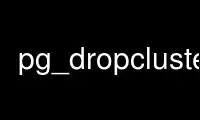
This is the command pg_dropcluster that can be run in the OnWorks free hosting provider using one of our multiple free online workstations such as Ubuntu Online, Fedora Online, Windows online emulator or MAC OS online emulator
PROGRAM:
NAME
pg_dropcluster - completely delete a PostgreSQL cluster
SYNOPSIS
pg_dropcluster [--stop] cluster-version cluster-name
DESCRIPTION
This program removes all files that belong to a given PostgreSQL cluster; that includes
the data directory, the log file, and all configuration files that were created by
pg_createcluster(1). If the configuration directory (/etc/postgresql/version/cluster) is
empty after this, it is removed as well. An empty socket directory other than
/var/run/postgresql or /tmp is also removed.
Usually a cluster which still has a running server attached will not be deleted. To
override this, the --stop option forces a server shutdown before the files are removed.
Use pg_dropcluster online using onworks.net services
