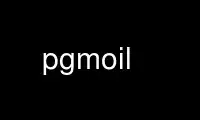
This is the command pgmoil that can be run in the OnWorks free hosting provider using one of our multiple free online workstations such as Ubuntu Online, Fedora Online, Windows online emulator or MAC OS online emulator
PROGRAM:
NAME
pamoil - turn a PAM image into an oil painting
SYNOPSIS
pamoil [-n N] [pamfile]
DESCRIPTION
Reads a Netpbm image as input. Does an "oil transfer", and writes the same type of Netpbm
image as output.
The oil transfer is described in "Beyond Photography" by Holzmann, chapter 4, photo 7.
It's a sort of localized smearing.
The smearing works like this: First, assume a grayscale image. For each pixel in the
image, pamoil looks at a square neighborhood around it. pamoil determines what is the
most common pixel intensity in the neighborhood, and puts a pixel of that intensity into
the output in the same position as the input pixel.
For color images, or any arbitrary multi-channel image, pamoil computes each channel (e.g.
red, green, and blue) separately the same way as the grayscale case above.
At the edges of the image, where the regular neighborhood would run off the edge of the
image, pamoil uses a clipped neighborhood.
OPTIONS
-n size
This is the size of the neighborhood used in the smearing. The neighborhood is
this many pixels in all four directions.
The default is 3.
Use pgmoil online using onworks.net services
