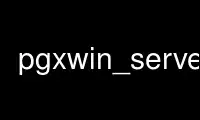
This is the command pgxwin_server that can be run in the OnWorks free hosting provider using one of our multiple free online workstations such as Ubuntu Online, Fedora Online, Windows online emulator or MAC OS online emulator
PROGRAM:
NAME
pgxwin_server - X-window sever for pgplot plotting subroutine library
DESCRIPTION
This manual page documents briefly the pgxwin_server command. This manual page was
written for the Debian GNU/Linux distribution because the original program does not have a
manual page.
pgplot is a large collection of plotting routines callable from C, as well as FORTRAN
(also perl, see below). Many drivers are included to render the plots on devices. To use
PGPLOT, you must set the environment variable, PGPLOT_DIR to "/usr/lib/pgplot". That is
, under csh, type setenv PGPLOT_DIR /usr/lib/pgplot . Under bash, type
PGPLOT_DIR="/usr/lib/pgplot";export PGPLOT_DIR;
The default device to be used for the plots can be specified by the PGPLOT_DEV environment
variable.
pgxwin_server is the sever program for the /xwindow and /xserve devices for pgplot.
pgxwin_server is automatically started by the /xw and /xs driver when first called upon.
pgxwin_server then continues to serve windows to subsequent PGPLOT programs and remains
running indefinitely. In order that it be possible to kill the server, an icon window for
it is displayed. Window managers generally provide a way to interactively kill windows,
and if this is applied to the server window, then the server will close any inactive
/xserve windows, and if no active /xw or /xs windows remain, then the server will shut
itself down cleanly. Note that inactive windows are distinguishable from active windows by
the appearance of a skull-and-crossbones cursor.
If your default display is correctly set then simply typing:
pgxwin_server
with no arguments should start the server, and the server icon should appear on the
display. If an alternate display is desired then the default display can be overridden
with the -display argument. Other options to override selected X resources from the
command-line are also available. To see them type:
pgxwin_server -help
Use pgxwin_server online using onworks.net services
