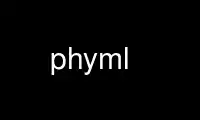
This is the command phyml that can be run in the OnWorks free hosting provider using one of our multiple free online workstations such as Ubuntu Online, Fedora Online, Windows online emulator or MAC OS online emulator
PROGRAM:
NAME
phyml - Phylogenetic estimation using Maximum Likelihood
SYNOPSIS:
phyml [command args]
All the options below are optional (except '-i' if you want to use the command-line
interface).
Command options:
-i (or --input) seq_file_name
seq_file_name is the name of the nucleotide or amino-acid sequence file in PHYLIP
format.
-d (or --datatype) data_type
data_type is 'nt' for nucleotide (default), 'aa' for amino-acid sequences, or
'generic', (use NEXUS file format and the 'symbols' parameter here).
-q (or --sequential)
Changes interleaved format (default) to sequential format.
-n (or --multiple) nb_data_sets
nb_data_sets is an integer corresponding to the number of data sets to analyse.
-p (or --pars) [] Use a minimum parsimony starting tree. This option is taken into account
when the '-u' option is absent and when tree topoLOGy modifications are to be done.
-b (or --bootstrap) int
int > 0: int is the number of bootstrap replicates.
int = 0: neither approximate likelihood ratio test nor bootstrap values are
computed.
int = -1: approximate likelihood ratio test returning aLRT statistics.
int = -2: approximate likelihood ratio test returning Chi2-based parametric branch
supports.
int = -4: (default) SH-like branch supports alone.
-m (or --model) model
model : substitution model name. - Nucleotide-based models : HKY85 (default) |
JC69 | K80 | F81 | F84 | TN93 | GTR | custom (for the custom option, a string of
six digits identifies the model. For instance, 000000)
corresponds to F81 (or JC69 provided the distribution of nucleotide frequencies is
uniform). 012345 corresponds to GTR. This option can be used for encoding any
model that is a nested within GTR.
- Amino-acid based models : LG (default) | WAG | JTT | MtREV | Dayhoff | DCMut |
RtREV | CpREV | VT Blosum62 | MtMam | MtArt | HIVw | HIVb | custom
--aa_rate_file filename
filename is the name of the file that provides the amino acid substitution rate
matrix in PAML format. It is compulsory to use this option when analysing amino
acid sequences with the `custom' model.
-f e, m, or fA,fC,fG,fT
e : the character frequencies are determined as follows :
- Nucleotide sequences: (Empirical) the equilibrium base frequencies are estimated
by counting the occurence of the different bases in the alignment.
- Amino-acid sequences: (Empirical) the equilibrium amino-acid frequencies are
estimated by counting the occurence of the different amino-acids in the alignment.
m : the character frequencies are determined as follows :
- Nucleotide sequences: (ML) the equilibrium base frequencies are estimated using
maximum likelihood
- Amino-acid sequences: (Model) the equilibrium amino-acid frequencies are
estimated using the frequencies defined by the substitution model.
"fA,fC,fG,fT" : only valid for nucleotide-based models. fA, fC, fG and fT are
floating numbers that correspond to the frequencies of A, C, G and T respectively
(WARNING: do not use any blank space between your values of nucleotide frequencies,
only commas!)
-t (or --ts/tv) ts/tv_ratio
ts/tv_ratio : transition/transversion ratio. DNA sequences only. Can be a fixed
positive value (ex:4.0) or e to get the maximum likelihood estimate.
-v (or --pinv) prop_invar
prop_invar: proportion of invariable sites. Can be a fixed value in the [0,1]
range or e to get the maximum likelihood estimate.
-c (or --nclasses) nb_subst_cat
nb_subst_cat : number of relative substitution rate categories. Default:
nb_subst_cat=4. Must be a positive integer.
-a (or --alpha) gamma
gamma : distribution of the gamma distribution shape parameter. Can be a fixed
positive value or e to get the maximum likelihood estimate.
-s (or --search) move
Tree topoLOGy search operation option. Can be either NNI (default, fast) or SPR (a
bit slower than NNI) or BEST (best of NNI and SPR search).
-u (or --inputtree) user_tree_file
user_tree_file : starting tree filename. The tree must be in Newick format.
-o params
This option focuses on specific parameter optimisation.
params=tlr : tree topoLOGy (t), branch length (l) and rate parameters (r) are
optimised.
params=tl : tree topoLOGy and branch length are optimised.
params=lr : branch length and rate parameters are optimised.
params=l : branch length are optimised.
params=r : rate parameters are optimised.
params=n : no parameter is optimised.
--rand_start
This option sets the initial tree to random. It is only valid if SPR searches are
to be performed.
--n_rand_starts num
num is the number of initial random trees to be used. It is only valid if SPR
searches are to be performed.
--r_seed num
num is the seed used to initiate the random number generator. Must be an integer.
--print_site_lnl
Print the likelihood for each site in file *_phyml_lk.txt.
--print_trace
Print each phyLOGeny explored during the tree search process in file
*_phyml_trace.txt.
--run_id ID_string
Append the string ID_string at the end of each PhyML output file. This option may
be useful when running simulations involving PhyML.
--quiet
No interactive question (for running in batch mode) and quiet output.
--no_memory_check
No interactive question for memory usage (for running in batch mode). Normal output
otherwise.
--alias_subpatt
Site aliasing is generalized at the subtree level. Sometimes lead to faster
calculations. See Kosakovsky Pond SL, Muse SV, Sytematic Biology (2004) for an
example.
--boot_progress_display num (default=20)
num is the frequency at which the bootstrap progress bar will be updated. Must be
an integer.
PHYLIP-LIKE INTERFACE
You can also use PhyML with no argument, in this case change the value of a parameter by
typing its corresponding character as shown on screen.
EXAMPLES
DNA interleaved sequence file, default parameters :
phyml -i seqs1
AA interleaved sequence file, default parameters :
phyml -i seqs2 -d aa
AA sequential sequence file, with customization :
phyml -i seqs3 -q -d aa -m JTT -c 4 -a e
Use phyml online using onworks.net services
