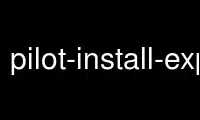
This is the command pilot-install-expenses that can be run in the OnWorks free hosting provider using one of our multiple free online workstations such as Ubuntu Online, Fedora Online, Windows online emulator or MAC OS online emulator
PROGRAM:
NAME
pilot-install-expenses - Install an expense record entries onto your Palm handheld device.
SECTION
pilot-link: Userland conduits
SYNOPSIS
pilot-install-expenses [-p|--port <port>] [--version] [-q|--quiet] [-?|--help] [--usage]
[-t|--ptype STRING] [-e|--etype STRING] [-a|--amount STRING] [-V|--vendor STRING]
[-i|--city STRING] [-g|--guests NUMBER] [-n|--note STRING] [-c|--category STRING]
[--replace]
DESCRIPTION
pilot-install-expenses allows a Palm handheld with the Expense application to have
expense records synchronized to it from the commandline. You can pass any of the fields
(except categories, currently) to pilot-install-expenses and create new expense records on
your Palm handheld.
OPTIONS
pilot-install-expenses options
-t,
--ptype STRING
Add entries to the "Payment Type" field. These can be in the form of "Cash", "Cheque" and
others. See the Expense application on your Palm device for full details on payment types.
Note that the long name for this option has been renamed since 0.11.8.
-e,
--etype STRING
Add entries to the "Expense Type" field. These can be in the form of Airfare, Meals, and
Others. See the Expense application on your Palm device for full details on expense types.
-a,
--amount STRING
Add currency amount entries to the "Amount" field. These can be in the form of 1.00 or
"$10.00" and so on. See the Expense application on your Palm device for full details on
amount types.
-V,
--vendor STRING
Add entries to the "Vendor" field. These are free-form values, and can be the name of a
restaurant, an airline, or any other text value you wish to use.
-g,
--guests DIGIT
Add the number of attendees to the expense record, identified by DIGIT. If you ate lunch
with four (4) additional people, you would put five (5) here, a numeric value.
-i,
--city STRING
Add entries to the "City" field in the expense record. These are free-form values, and can
be the name of the location, city, or town that the expense record occured in.
-n,
--note STRING
Add a "Note" entry to the expense record. These are free-form values, and can be some
notes related to the expense entry.
-c,
--category STRING
Install entries into the named category defined here. See the Expense application on your
Palm device for full details on using these categories.
--replace
Replace the entry found in the named category identified by the --category option
Note that the short name for this option has been removed since 0.11.8
Conduit Options
-p, --port
<port>
Use device file <port> to communicate with the Palm handheld. If this is not specified,
pilot-install-expenses will look for the $PILOTPORT environment variable. If neither are
found or supplied, pilot-install-expenses will print the usage information.
-q,
--quiet
Suppress 'Hit HotSync button' message.
--version
Display version information for pilot-install-expenses and exit without connecting.
Help options
-h, --help
Display the help synopsis for pilot-install-expenses and exit without connecting.
--usage
Display a brief usage message and exit without connecting.
USAGE
The program will connect to the Palm handheld, and install entries into the Expense
application based on values passed to pilot-install-expenses arguments.
EXAMPLE
pilot-install-expenses -p /dev/pilot -c Unfiled -t Cash -e Meals -a 10.00 -V McDonalds
-g 21 -l "San Francisco" -N "This is a note"
Installs a new expense; you are recording having 21 guests at McDonalds in the city of San
Francisco for a meal which cost 10.00 units of your default currency and you added a
simple note. The expense will take the default date - today.
Use pilot-install-expenses online using onworks.net services
