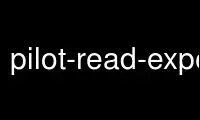
This is the command pilot-read-expenses that can be run in the OnWorks free hosting provider using one of our multiple free online workstations such as Ubuntu Online, Fedora Online, Windows online emulator or MAC OS online emulator
PROGRAM:
NAME
pilot-read-expenses - Export Palm Expense application data in a text format.
SECTION
pilot-link: Userland conduits
SYNOPSIS
pilot-read-expenses [-p|--port <port>] [-q|--quiet] [--version] [-?|--help] [--usage]
[-w|--write]
DESCRIPTION
pilot-read-expenses is used to output the Expense data in a simple text format, which can
be used to import into any other application you wish, such as Excel or other application.
If you have expense entries saved on your Palm in the ExpenseDB.pdb file, you can export
them to a simple text format, and redirect that to a file/pipe, or STDOUT (the default)
using pilot-read-expenses.
The output data will resemble something like the following:
Category: Unfiled Type: 5 Payment: 7 Currency: 23 Amount: 400.00 Vendor: Super Salads City: Westerly
Attendees: Joe, Mary, Bob Note: Some simple note text Date: Fri May 9 00:00:00 2004
OPTIONS
pilot-read-expenses option
-w, --write
Write out the expense data
Conduit Options
-p, --port port
Use device file <port> to communicate with the Palm handheld. If this is not specified,
pilot-read-expenses will look for the $PILOTPORT environment variable. If neither are
found or supplied, pilot-read-expenses will print the usage information.
-q,
--quiet
Suppress 'Hit HotSync button' message
-v, --version
Display version of pilot-read-expenses and exit without connecting.
Help Options
-h, --help
Display the help synopsis for pilot-read-expenses and exit without connecting.
--usage
Display a brief usage message and exit without connecting.
Use pilot-read-expenses online using onworks.net services
