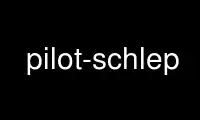
This is the command pilot-schlep that can be run in the OnWorks free hosting provider using one of our multiple free online workstations such as Ubuntu Online, Fedora Online, Windows online emulator or MAC OS online emulator
PROGRAM:
NAME
pilot-schlep - Pack an arbitrary file and install it on your Palm or unpack a file from
your Palm.
SECTION
pilot-link: Userland conduits
SYNOPSIS
pilot-schlep [-p|--port<port>] [--version] [-?|--help] [--usage] [-q|--quiet]
[-i|--install file] [-f|--fetch file] [-d|--delete]
DESCRIPTION
Currently the stored name and file type is not queried so you can potentially install a
PDF file, and retrieve it as a ZIP file.
You must take care to remember what type of file you are installing and fetching. This
will be updated in a later release to handle this type of capability, as well as handle
multiple 'Schlep' files.
OPTIONS
pilot-schlep options
-i, --install
file
Pack and install file to your Palm -f, --fetch
file
Unpack the file from your Palm device -d, --delete
Delete the packaged file from your Palm device
Conduit Options
-p, --port
port
Use device file port to communicate with the Palm handheld. If this is not specified,
pilot-schlep will look for the $PILOTPORT environment variable. If neither are found or
supplied, pilot-schlep will print the usage information. -q, --quiet
Suppress 'Hit HotSync button' message -v, --version
Display version of pilot-schlep.
Help Options
-h, --help
Display the help synopsis for pilot-schlep. --usage
Display a brief usage message and exit without connecting.
EXAMPLES
To package up and store a file for later retrieval on your Palm:
pilot-schlep -p /dev/pilot -i InstallThis.zip
To unpack a file that has been stored on your Palm with pilot-schlep:
pilot-schlep -p /dev/pilot -f RetrieveThis.pdfc
Please notice that you must use redirection to Install or Fetch files using pilot-schlep.
Currently the stored name and file type is not queried so you can potentially Install a
PDF file, and retrieve it as a ZIP file.
You must take care to remember what type of file you are installing and fetching. This
will be updated in a later release to handle this type of capability, as well as handle
multiple 'Schlep' files.
Use pilot-schlep online using onworks.net services
