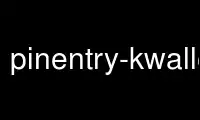
This is the command pinentry-kwallet that can be run in the OnWorks free hosting provider using one of our multiple free online workstations such as Ubuntu Online, Fedora Online, Windows online emulator or MAC OS online emulator
PROGRAM:
NAME
pinentry-kwallet — kwallet-based pass-phrase dialog for use with GnuPG
SYNOPSIS
pinentry-kwallet [-q] [options]
DESCRIPTION
pinentry-kwallet is a kwallet- and pinentry-based pass-phrase dialog for use with GnuPG. It
is intended to be called from the gpg-agent(1) daemon and not invoked directly.
pinentry-kwallet replaces the regular pinentry-program stanza set in ~/.gnupg/gpg-agent.conf
and looks up the passphrases requested in the KWallet first, falling back to pinentry only
if not found. The user is given the option to store it in the KWallet afterwards. Negative
answers to this are also stored in the KWallet to avoid asking each time.
pinentry-kwallet (like other pinentry variants) talks a simplified subset of the regular
Assuan protocol on stdio; all commands, even unknown ones, are passed through to a pinentry
co-process during run-time, even if the latter is never used. It accepts the same options
as pinentry, even unknown ones, because it is designed to plug in. As an exception, -q
makes pinentry-kwallet more quiet (suppress warnings on stderr), and -V displays the version
on stderr (unless -q).
pinentry-kwallet attempts sophisticated error handling: if an error dialogue is displayed,
an internal counter is increased. If the counter reaches 2, the value stored in the KWallet
is ignored, and the user is asked anew. The counter is stored in the KWallet, which is
suboptimal but necessary, because gpg2(1) does not re-use the Assuan sessions, instead
spawning a new pinentry-kwallet each time a passphrase is required (rather stupid). Error
counters are valid for 15 seconds since their last increasement.
RETURN VALUES
pinentry-kwallet exits 1 if it is called recursively, 0 if help or version information are
requested, and return codes do not matter in any other cases because errors are signalled
in-band. It will exit 0 after the Assuan session is terminated.
ENVIRONMENT
DISPLAY The X11 display to use for child processes. If not set, pinentry-kwallet will
immediately replace itself with the slave PINENTRY programme to use.
GPG_TERM Terminal type of the current tty.
GPG_TTY The current terminal.
PINENTRY The pinentry programme to use. Default: “pinentry”
Use pinentry-kwallet online using onworks.net services
