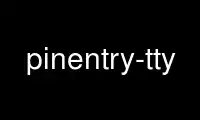
This is the command pinentry-tty that can be run in the OnWorks free hosting provider using one of our multiple free online workstations such as Ubuntu Online, Fedora Online, Windows online emulator or MAC OS online emulator
PROGRAM:
NAME
pinentry-tty - PIN or pass-phrase entry dialog for GnuPG
SYNOPSIS
pinentry-tty [OPTION...]
DESCRIPTION
pinentry-tty is a program that allows for secure entry of PINs or pass phrases. That
means it tries to take care that the entered information is not swapped to disk or
temporarily stored anywhere. This functionality is particularly useful for entering pass
phrases when using encryption software such as GnuPG or e-mail clients using the same. It
uses an open protocol and is therefore not tied to particular software.
pinentry-tty implements a PIN entry prompt directly on the controlling tty. It has
minimal dependencies, and a comparably minimal feature set. It is useful for users
working with dumb terminals and other similarly constrained environments. There are other
pinentry flavors that implement more user-friendly PIN entry dialogs, either in text mode
with the curses toolkit, or using graphical X11 toolkits. Please use one of the other
flavors unless you know what you are doing.
pinentry-tty is typically used internally by gpg-agent. Users don't normally have a
reason to call it directly.
OPTIONS
--version
Print the program version and licensing information.
--help Print a usage message summarizing the most useful command-line options.
--debug, -d
Turn on some debugging. Mostly useful for the maintainers. Note that this may
reveal sensitive information like the entered pass phrase.
--enhanced, -e
Ask for timeouts and insurance, too. Note that this is currently not fully
supported.
--no-global-grab, -g
Grab the keyboard only when the window is focused. Use this option if you are
debugging software using pinentry-tty; otherwise you may not be able to to access
your X session anymore (unless you have other means to connect to the machine to
kill pinentry-tty).
--parent-wid N
Use window ID N as the parent window for positioning the window. Note, that this
is not fully supported by all flavors of pinentry.
--display STRING, --ttyname STRING, --ttytype STRING, --lc-type STRING, --lc-messages
STRING
These options are used to pass localization information to pinentry-tty. They are
required because pinentry-tty is usually called by some background process which
does not have any information on the locale and terminal to use. Assuan protocol
options are an alternative way to pass these information.
Use pinentry-tty online using onworks.net services
