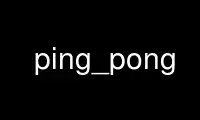
This is the command ping_pong that can be run in the OnWorks free hosting provider using one of our multiple free online workstations such as Ubuntu Online, Fedora Online, Windows online emulator or MAC OS online emulator
PROGRAM:
NAME
ping_pong - measures the ping-pong byte range lock latency
SYNOPSIS
ping_pong {-r | -w | -rw} [-m] [-c] {FILENAME} {NUM-LOCKS}
DESCRIPTION
ping_pong measures the byte range lock latency. It is especially useful on a cluster of
nodes sharing a common lock manager as it will give some indication of the lock manager's
performance under stress.
FILENAME is a file on shared storage to use for byte range locking tests.
NUM-LOCKS is the number of byte range locks, so needs to be (strictly) greater than the
number of nodes in the cluster.
OPTIONS
-r
test read performance
-w
test write performance
-m
use mmap
-c
validate the locks
EXAMPLES
Testing lock coherence
ping_pong test.dat N
Testing lock coherence with lock validation
ping_pong -c test.dat N
Testing IO coherence
ping_pong -rw test.dat N
Use ping_pong online using onworks.net services
