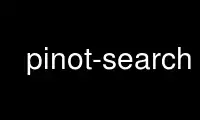
This is the command pinot-search that can be run in the OnWorks free hosting provider using one of our multiple free online workstations such as Ubuntu Online, Fedora Online, Windows online emulator or MAC OS online emulator
PROGRAM:
NAME
pinot-search - Query search engines from the command-line
SYNOPSIS
pinot-search [OPTIONS] SEARCHENGINETYPE SEARCHENGINENAME|SEARCHENGINEOPTION QUERYINPUT
DESCRIPTION
pinot-search - Query search engines from the command-line
OPTIONS
-d, --datefirst
sort by date then by relevance
-h, --help
display this help and exit
-l, --locationonly
only show the location of each result
-m, --max
maximum number of results (default 10)
-r, --storedquery
query input is the name of a stored query
-s, --stemming
stemming language (in English)
-c, --tocsv
file to export results in CSV format to
-x, --toxml
file to export results in XML format to
-v, --version
output version information and exit
Supported search engine types are : 'opensearch' 'sherlock' 'xapian'
EXAMPLES
pinot-search opensearch /usr/share/pinot/engines/KrustyDescription.xml "clowns"
pinot-search --max 20 sherlock /usr/share/pinot/engines/Bozo.src "clowns"
pinot-search googleapi mygoogleapikey "clowns"
pinot-search xapian ~/.pinot/index "label:Clowns"
pinot-search --stemming english xapian somehostname:12345 "clowning"
REPORTING BUGS
Report bugs to [email protected]
This is free software. You may redistribute copies of it under the terms of the GNU
General Public License <http://www.gnu.org/licenses/old-licenses/gpl-2.0.html>.
There is NO WARRANTY, to the extent permitted by law.
Use pinot-search online using onworks.net services
