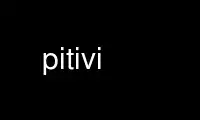
This is the command pitivi that can be run in the OnWorks free hosting provider using one of our multiple free online workstations such as Ubuntu Online, Fedora Online, Windows online emulator or MAC OS online emulator
PROGRAM:
NAME
pitivi - Non-linear video editor
SYNOPSIS
pitivi [PROJECT_FILE]
pitivi -i [-a] [MEDIA_FILE]...
DESCRIPTION
pitivi is a free, intuitive and featureful movie editor for the Linux desktop.
pitivi starts the video editor, optionally loading PROJECT_FILE. If no project is given,
pitivi creates a new project. Alternatively, when -i is specified, arguments are treated
as clips to be imported into the project. If -a is specified, these clips will also be
added to the end of the project timeline.
OPTIONS
-h, --help
Show help message and exit
-i, --import
Import each MEDIA_FILE into the project
-a, --add-to-timeline
Add each MEDIA_FILE to timeline after importing
-d, --debug
Run pitivi in the Python Debugger
Use pitivi online using onworks.net services
