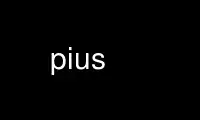
This is the command pius that can be run in the OnWorks free hosting provider using one of our multiple free online workstations such as Ubuntu Online, Fedora Online, Windows online emulator or MAC OS online emulator
PROGRAM:
NAME
pius - PGP Individual UID Signer
SYNOPSIS
pius [options] -s <signer-keyid> <keyid> [<keyid>...]
pius [options] -A -r <keyring-path> -s <signer-keyid>
DESCRIPTION
pius The PGP Individual UID Signer (PIUS) is a tool for individually signing all of the
UIDs on a set of keys and encrypt-emailing each one to its respective email address. This
drastically reduces the time and errors involved in signing keys after a keysigning party.
OPTIONS
--version
show program's version number and exit
-h or --help
show this help message and exit
-a or --use-agent
Use gpg-agent instead of letting gpg prompt the user or every UID. [default: false]
-A or --all-keys
Sign all keys on the keyring. Requires -r.
-b PATH or --gpg-path=PATH
Path to gpg binary. [default: /usr/bin/gpg]
-e or --encrypt-outfiles
Encrypt output files with respective keys.
-d or --debug
Enable debugging output.
-H HOSTNAME or --mail-host
Hostname of SMTP server. [default: localhost]
-i or --interactive
Use the pexpect module for signing and drop to the gpg shell for entering the
passphrase. [default: false]
-I or --import
Also import the unsigned keys from the keyring into the default keyring. Ignored if
-r is not specified, or if it's the same as the default keyring.
-m EMAIL or --mail
Email the encrypted, signed keys to the respective email addresses. EMAIL is the
address to send from. See also -H and -p.
-M FILE or --mail-text
Use the text in FILE as the body of email when sending out emails instead of the
default text. To see the default text use --print-default-email. Requires -m.
-n EMAIL or --override-email
Rather than send to the user, send to this address. Mostly useful for debugging.
-o OUTDIR or --out-dir
Directory to put signed keys in. [default: /tmp/pius_out]
-O or --no-pgp-mime
Do not use PGP/Mime when sending email.
-p or --cache-passphrase
Cache private key passphrase in memory and provide it to gpg instead of letting gpg
prompt the user for every UID. [default: true]
-P PORT or --mail-port
Port of SMTP server. [default: 25]
-r KEYRING or --keyring
The keyring to use. Be sure to specify full or relative path. Just a filename will
cause GPG to assume relative to ~/.gnupg. [default: ~/.gnupg/pubring.gpg]
-s SIGNER or --signer
The keyid to sign with (required).
-S or --mail-tls
Use STARTTLS when talking to the SMTP server.
-t TMP_DIR or --tmp-dir
Directory to put temporary stuff in. [default: /tmp/pius_tmp]
-T or --print-default-email
Print the default email.
-u USER or --mail-user
Authenticate to the SMTP server, and use username USER. You will be prompted for
the password. Implies -S.
-v or --verbose
Be more verbose.
Use pius online using onworks.net services
