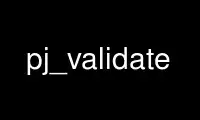
This is the command pj_validate that can be run in the OnWorks free hosting provider using one of our multiple free online workstations such as Ubuntu Online, Fedora Online, Windows online emulator or MAC OS online emulator
PROGRAM:
NAME
pj_validate - checks a file strictly follows the Paje file format
SYNOPSIS
pj_validate [OPTIONS] [FILE]
DESCRIPTION
The pj_validate(1) command checks if the paje trace file FILE strictly follows the Paje
file format as defined by the reference documentation (see section RESOURCES for the
appropriate link). It is a useful program to check if a Paje file is valid and can be used
in the performance analysis of parallel and distributed applications. If FILE is not
provided, then the standard input is used.
pj_validate reads the trace file from the beginning until the end of file is found. During
this process, pj_validate relies on the Paje library to recreate in memory the behavior
that is registered in the trace file. This means that pj_validate will put in memory all
the contents of the trace file, even if the input is very large. Once all the contents of
the trace file are simulated without any kind of error, pj_validate exits with a value of
0 (meaning the everything is okay). If the trace is valid, the pj_validate also outputs
information regarding the trace: the total number of containers in the trace, the total
number of entities (states, events, links and variables) and the type hierarchy contained
in the trace.
OPTIONS
pj_validate accepts the following options:
-n, --no-strict
Support old field names in event definitions.
-f, --flex
Use alternative file reader based on flex/bison (experimental).
-q, --quiet
Be quiet (no output on stdout).
-t, --time
Print number of seconds to simulate input
-?, --help
Show all the available options.
--usage
Give a short usage message.
INPUT DESCRIPTION
The pj_validate(1) command expects an input that follows the Paje file format (as
described in the PDF document listed in the RESOURCES section of this page). If FILE is
not provided, pj_validate(1) will try to read from the standard input.
OUTPUT DESCRIPTION
If the input strictly follows the Paje file format, the output of the pj_validate(1)
command looks like this:
report Containers: 82
report Entities: 11417509
report Types: 6
report Type Hierarchy:
report |0 (17PajeContainerType)
report ||ROOT (17PajeContainerType)
report || LINK (12PajeLinkType)
report || MACHINE (17PajeContainerType)
report | | PROCESS (17PajeContainerType)
report | | STATE (13PajeStateType)
for an input that contains 82 containers, 11417509 entities spread among all the
containers and 6 types. The type hierarchy starts with the default root identified by 0 (a
container type), with one child named ROOT (also a container type) that has two children:
LINK (a link type) and MACHINE (a container type). MACHINE has one child PROCESS (a
container type) that has a single child which is a STATE (state type).
RESOURCES
Description of the Paje trace file:
http://paje.sourceforge.net/download/publication/lang-paje.pdf
Main web site: http://github.com/schnorr/pajeng/
REPORTING BUGS
Report pj_validate bugs to <http://github.com/schnorr/pajeng/issues>
COPYRIGHT
Copyright (C) 2012-2014 Lucas M. Schnorr. Free use of this software is granted under the
terms of the GNU General Public License (GPL).
Use pj_validate online using onworks.net services
