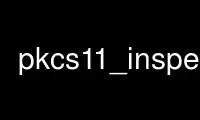
This is the command pkcs11_inspect that can be run in the OnWorks free hosting provider using one of our multiple free online workstations such as Ubuntu Online, Fedora Online, Windows online emulator or MAC OS online emulator
PROGRAM:
NAME
pkcs11_inspect - print certificate contents
SYNOPSIS
pkcs11_inspect [debug] [config_file=<filename>]
DESCRIPTION
pkcs11_inspect uses the pam_pkcs11 library infrastructure to get the content of a
certificate and display it.
pkcs11_inspect uses the same configuration file and arguments than pam_pkcs11(8) PAM
module. It loads defined mapper modules, and use them to look into the certificate for
required entries (ie: ms_mapper looks for ms UPN entries, and so on).
When a mapper module finds a proper entry in the certificate, it converts to UTF-8 and
print it to stdout.
OPTIONS
debug Enable debugging output.
config_file=<filename>
Sets the configuration file to use. Default value is
/etc/pam_pkcs11/pam_pkcs11.conf.
As it uses the same configuration file as pam_pkcs11, all pam_pkcs11 options are also
available. Note that some of them have no sense in a non-PAM environment, so they will be
ignored. Some mapper options (mapfile, ignorecase) have no effect on certificate contents,
so they will be ignored too.
RETURN VALUE
On success pkcs11_inspect prints on stdout all certificate contents that are found for
mappers and returns 0.
On error it returns 1.
Use pkcs11_inspect online using onworks.net services
