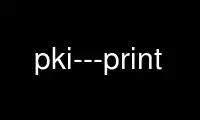
This is the command pki---print that can be run in the OnWorks free hosting provider using one of our multiple free online workstations such as Ubuntu Online, Fedora Online, Windows online emulator or MAC OS online emulator
PROGRAM:
NAME
pki --print - Print a credential (key, certificate etc.) in human readable form
SYNOPSIS
pki --print [--in file] [--type type] [--debug level]
pki --print --options file
pki --print -h | --help
DESCRIPTION
This sub-command of pki(1) prints credentials (keys, certificates etc.) in human readable
form.
OPTIONS
-h, --help
Print usage information with a summary of the available options.
-v, --debug level
Set debug level, default: 1.
-+, --options file
Read command line options from file.
-i, --in file
Input file. If not given the input is read from STDIN.
-t, --type type
Type of input. One of rsa-priv (RSA private key), ecdsa-priv (ECDSA private key),
pub (public key), x509 (X.509 certificate), crl (Certificate Revocation List, CRL),
ac (Attribute Certificate), defaults to x509.
Use pki---print online using onworks.net services
