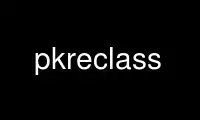
This is the command pkreclass that can be run in the OnWorks free hosting provider using one of our multiple free online workstations such as Ubuntu Online, Fedora Online, Windows online emulator or MAC OS online emulator
PROGRAM:
NAME
pkreclass - replace pixel values in raster image
SYNOPSIS
pkreclass -i input [ -c from -r to ] -o output [options]
DESCRIPTION
pkreclass is a program to replace pixel values in raster images.
OPTIONS
-i filename, --input filename
Input image
-m mask, --mask mask
Mask image(s)
-msknodata value, --msknodata value
Mask value(s) where image has nodata. Use one value for each mask, or multiple
values for a single mask.
-nodata value, --nodata value
nodata value to put in image if not valid (0)
-code filename, --code filename
Recode text file (2 colums: from to)
-c classes, --class classes
list of classes to reclass (in combination with reclass option)
-r classes, --reclass classes
list of recoded classes (in combination with class option)
-ct filename, --ct filename
color table (file with 5 columns: id R G B ALFA (0: transparent, 255: solid))
-o filename, --output filename
Output mask file
-ot type, --otype type
Data type for output image ({Byte / Int16 / UInt16 / UInt32 / Int32 / Float32 /
Float64 / CInt16 / CInt32 / CFloat32 / CFloat64}). Empty string: inherit type from
input image
-of format, --oformat format
Output image format (see also gdal_translate(1)).
-b band, --band band
band index(es) to replace (other bands are copied to output)
-n name, --fname name
field name of the shape file to be replaced default: label
-co option, --co option
Creation option for output file. Multiple options can be specified.
-d description, --description description
Set image description
-v level, --band band
Band index(es) to extract. Leave empty to use all bands
-v level, --verbose level
Verbose mode if > 0
EXAMPLE
pkreclass -i input1.tif -o output.tif -c 1 -r 0 -c 2 -r 0
replace pixel values 1 and 2 with value 0
pkreclass -i vector.shp -o output.shp -c FROM -r TO -n INFIELD
replace FROM with TO in field INFIELD (of type string) in vector file vector.shp and write
to new vector output.shp
for((i=0;i<256;++i));do if(($i<100));then echo "$i 1";else echo "$i 0";fi;done > code.txt; pkreclass -i input1.tif -o output.tif --code code.txt
replace all values smaller than 100 with 1, all other values with 0
pkreclass -i input1.tif -o output.tif $(for((i=0;i<256;++i));do if(($i<100));then echo -n " -c $i " " -r 1";else echo " -c $i " " -r 0";fi;done)
same as previous but without temporary file
24 January 2016 pkreclass(1)
Use pkreclass online using onworks.net services
