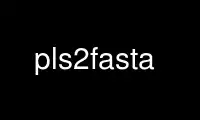
This is the command pls2fasta that can be run in the OnWorks free hosting provider using one of our multiple free online workstations such as Ubuntu Online, Fedora Online, Windows online emulator or MAC OS online emulator
PROGRAM:
NAME
pls2fasta - convert plx.h5/bax.h5/fofn files to fasta or fastq files
SYNOPSIS
pls2fasta in.bax.h5 out.fasta [options]
DESCRIPTION
Although fasta files are provided with every run, they are not trimmed nor split into
subreads. This program takes additional annotation information, such as the subread
coordinates and high quality regions, and uses them to create fasta sequences that are
substrings of all bases called. Most of the time, you will want to trim low quality reads,
so you should specify -trimByRegion.
OPTIONS
in.bax.h5
Input plx.h5/bax.h5/fofn file.
out.fasta
Output fasta/fastq file.
-trimByRegion
Trim away low quality regions.
-maskByRegion
Mask low quality regions with 'N'.
-regionTable value
Optional HDF file with a /PulseData/Regions dataset.
-minSubreadLength value
Do not write subreads less than the specified length.
-noSplitSubreads
Do not split reads on adapter sequences.
-holeNumber
Only print this hole number (or list of numbers).
-fastq Print in FASTQ format with quality.
-ccs Print de novo circular consensus (ccs) sequences
-lineLength value
Specify fasta/fastq line length
-minReadScore value
Minimum read score to print a read. The score is a number between 0 and 1000 and
represents the expected accuracy percentage * 10. A typical value would be between
750 and 800. This does not apply to ccs reads.
-best If a ccs sequence exists, print this. Otherwise, print the longest subread. This
does not support fastq.
Use pls2fasta online using onworks.net services
